This week saw the release of an update for SfB Server 2015, taking the server up from 6.0.9319.534 to 6.0.9319.537 and updating 8 components on my Standard Edition Front-End.
My fellow MVP Luca has commented on the size of this one, which is indeed a lot larger than its predecessors:
Latest #Skype4B CU 2019-01 has grown from 99MB to 437MB!!!
As always you can find latest and previous CU in my Lync/SfB Cumulative Update Repository https://t.co/H6UmrZBaih pic.twitter.com/RoHPXGQhWh— Luca Vitali (@Luca_Vitali) January 10, 2019
What’s Fixed?
This cumulative update includes a defense in depth fix and enables Location-Based Routing to support the Skype for Business mobile clients. It also fixes the following issues:
- 4458680 Skype for Business Web App or Skype Meeting App doesn’t respect conferencing policy for AllowParticipantControl and AllowExternalUserControl
- 4458689 Skype for Business on Mac can’t save a password when AllowSaveCredentials is False and “Keep me signed in” is selected
- 4464370 Skype for Business UCWA clients can’t be distinguished on CDR report if connection is internal or external
- 4458698 Notify Skype for Business on Mac and mobile users that the conversation is an interop conversation in Skype for Business Server 2015
- 4345985 “Failed to setup database rtcxds” error when you upgrade the SQL Server 2008 R2 back-end database in Skype for Business Server 2015
- 4132306 Invitee visibility delay when a UCMA application uses AudioVideoMcuSession.BeginDialOut to create a conference
- 4458688 Support to prevent external file transfer especially for Skype for Business on Mac users in Skype for Business Server 2015
- 4458695 QoE Call Detail SubReport shows a wrong caller/callee connection type in Skype for Business Server 2015
- 4459712 Update parameters of Move- CsUser in Skype for Business Server 2015
- 4458691 Optionally turning on/off the OAuth protocol is available in Skype for Business Server 2015
- 4458694 New trusted application endpoints are always assigned to the same routing group in Skype for Business Server 2015
- 4458676 Busy Options settings are removed if you change the Call Forwarding settings with a mobile device or third-party phone device in Skype for Business Server 2015
- 4458679 Inactive RGS workflow that has deleted queues can’t be imported by Import-CsRgsConfiguration in Skype for Business Server 2015
- 4458686 Configuring a watcher node test user fails in the German version of Skype for Business Server 2015
- 4458684 Local Configuration Store can’t be installed when disabling TLS 1.0/1.1 in Skype for Business Server 2015
- 4343061 Event ID 1000 (0xc0000005) and RtcSrv.exe of the SBA/SBS crashes after startup in Skype for Business 2015 and Lync Server 2013
- 4458683 Can’t switch the meeting audio to a UCWA client in Skype for Business Server 2015
- 4458682 “Failed creating application activity” error when you use the Test-CsUcwaConference cmdlet in Skype for Business Server 2015
- 4458677 Escalation to LBR VoIP user fails when a same site LBR user is in a P2P call with a PSTN user in Skype for Business Server 2015
- 4458693 Can’t join a LBR enabled conference after a user uses the “Call me at” feature in Skype for Business Server 2015
- 4458697 Skype for Business Front-End servers connecting to Exchange online for OAuth doesn’t use proxy server
- 4458692 Incorrect caller ID is shown on the Skype for Business client in a call-forwarding scenario
- 4458690 RGS call forwarding to a queue or SIP address not working in Skype for Business Server 2015
- 4464374 Can’t create a Skype meeting on behalf of someone else by using the Outlook for Mac client in Skype for Business Server 2015
- 4464375 The Test-CsPhoneBootstrap and Test-CsClientAuth cmdlets not working in Skype for Business Server 2015 that’s installed on Windows Server 2016
- 4464372 Skype for Business Server 2015 UCMA services crash on service startup when running on Windows Server 2016
- 4464373 Can’t escalate a peer-to-peer call to a conference if VbSS is used in screen-sharing in Skype for Business on Mac
- 4464371 Support Rate my Call feature for Skype for Business UCWA clients in Skype for Business Server 2015
- 4458678 Skype for Business VbSS application sharing not working for UCMA based Contact Center in Skype for Business Server 2015
- 4458687 “An error occurred during this screen presentation” error occurs in VbSS application sharing conference in Skype for Business Server 2015
- 4470530 Can’t make an outbound PSTN call by using Skype for Business on Mac if LBR is enabled
- 4470531 Support moving users from on-premises to Teams in Skype for Business Server 2015
Known Issues
When you run the Test-CsDatabase cmdlet to test the configuration of the Skype for Business Server databases, you could notice that the installed local XDS (Master) database version isn’t matched with the “Expected Version”. For more information, please see the following article:
4459114 The installed local XDS database version isn’t matched with the expected version in Skype for Business Server 2015
What’s New?
Added in this update is the ability to migrate users directly from on-prem to Microsoft Teams, and to deliver on this we have some new cmdlets:
- Get-CsTeamsUpgradeConfiguration
- New-CsTeamsUpgradeConfiguration
- Remove-CsTeamsUpgradeConfiguration
- Set-CsTeamsUpgradeConfiguration
- Get-CsTeamsUpgradePolicy
- Grant-CsTeamsUpgradePolicy
- New-CsTeamsUpgradePolicy
- Remove-CsTeamsUpgradePolicy
- Set-CsTeamsUpgradePolicy
What’s Changed?
Nothing noted.
Download
Installation
Here’s the “before” view of it going on to my Lab’s Standard Edition Front-End:
Database Updates
With most CU’s there are database updates, but this time ‘round it looks like we’re spared. As you can see my Installed versions all equal the corresponding Expected version:
PS C:\Users\> Test-CsDatabase -LocalService | ft *name,*edversion SqlInstanceName DatabaseName ExpectedVersion InstalledVersion --------------- ------------ --------------- ---------------- rtc xds 10.15.5 10.15.5 rtc lis 3.1.2 3.1.2 rtc rtcxds 15.13.13 15.13.13 rtc rtcshared 5.0.2 5.0.2 rtc rtcab 62.42.13 62.42.13 SfB LcsCDR 39.85.11 39.85.11 SfB QoEMetrics 62.93.13 62.93.13 rtc rgsconfig 5.5.2 5.5.2 rtc rgsdyn 2.2.2 2.2.2 rtc cpsdyn 1.1.3 1.1.3 rtclocal rtc 125.48.46 125.48.46 lynclocal lyss 12.36.5 12.36.5 rtclocal xds 10.15.5 10.15.4 PS C:\Users\>
Reboot?
The installer didn’t prompt me to reboot, but I always like to give it one for good measure!
Revision History
11th January 2019: This is the initial release.
– G.
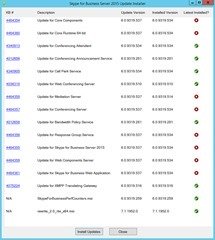




Its because of a full new SQL express installer bundled with this CU (check the extracted list of files)
I just installed this on our Enterprise pool. Now we are experiencing random numbers not forwarding calls to UM voicemail. This also seems to be tied to presence. If the user is signed in and away, it will forward to VM. If they are offline, no VM. Have you encountered anything like this in your testing?
Hi Trevor,
Nothing springs to mind here. You’ve not added an SfB 2019 pool by any chance? There’s a known issue around the CsExUmContact being moved, although I didn’t think that was an intermittent one.
You’re going to have to get your hands dirty and do some tracing. Hopefully it’s just an unrelated issue with your Edge or UM…
– G.
https://support.microsoft.com/en-us/help/4480742/call-failures-and-500-server-internal-error-after-migration-to-2019
Just noticed this update got some spoofing vulnerability, not sure if my understanding is correct. Do we have any fix for this?
https://vuldb.com/?id.129845
https://portal.msrc.microsoft.com/en-us/security-guidance/advisory/CVE-2019-0624
Thanks
Martin
And as from yesterday, I’m not sure if MS re-released a CU8 update or a CU9:
https://itbasedtelco.wordpress.com/2019/03/13/skype-for-business-2015-server-cu8a-or-cu9/
Well spotted, thanks!!
I’ll do some digging and update the post accordingly.
Hi I have recently updated to CU 9 and after the update we have had errors with join meetings using skype web app there is no trouble when joining using the locally installed skype client also mobile clients(android and Ios) are unable to dial out from the mobile phones, callback works just fine.
Hi Lefa,
CU9 isn’t out yet. This post is the official CU8 release, and the ambiguous March update appears to have been a security update, but may also contain undocumented fixes. I recommend you update to that, and make sure you run bootstrapper.exe (or take the Deployment Wizard through to Step 2 “Setup or Remove Skype for Business Server Components”) after.
– G.