This post is obsolete. ‘Profiles’ has been replaced by bounSky!
This post is WAAAAY obsolete. ;-) The latest Profiles post (1 Jan 2015) is here: https://greiginsydney.com/p4l-sticky/.
A free multi-user account management application for Lync.
If you’re following my exploits here you might have seen my “C-Change PHP” application, and the accompanying disclaimer “I’m not a programmer”.
I’m also not a C# programmer, and until a couple of months ago I’d never seen it before – and not programmed anything vaguely C-shaped since Granville TAFE almost 20 years ago, back in DOS where using ANSI colour was considered adventurous.
Still, with my usual stubbornness and determination (and plenty of help from several of my friends and the members of the Lync API forums) I’ve written “Profiles for Lync” (“Profiles”, or P4L for short).
This app fills what has been to date an annoying gap in the feature offer, especially for partners/integrators: with P4L it’s as easy as clicking a button to logout of Lync and log back in with another set of credentials – and even into another system!
You can leave P4L running (sitting on the task bar or in the tray), or just launch it with a keyboard shortcut and then close it when you’re done.
The Setup screen shows all of the options you have available, including the choice of manual or automatic DNS, “stealth mode”, and what to do once connected or when minimised.
You can download P4L from here.
The current version is a public Beta, and I hope to follow with a formal release by the end of the year. It’s freeware, and I make no guarantees as to its ability to perform any given task, and accept no responsibility for any damages it may cause.
It’s been tested with x86 XP SP3, x64 Windows 7, and even the developer Beta of Win 8. Your feedback – whether bugfix or feature enhancements for v2 – are more than welcome.
Known issues with this release:
Version 1.0.0.16 (first public Beta) – 27th November 2011
SignIn doesn’t happen when toggling from Auto to Manual DNS
If you are signed-in as a user with Automatic DNS settings and then click to change to an account with Manual DNS settings, Profiles will not sign you in. It signs you out and updates the credentials to those of the selected account, but fails the sign-in process. The same applies in reverse.
Workaround: Click the same account number again in Profiles, or click “Sign In” on Lync.
The Status reported by Profiles isn’t correct
There are some scenarious where Profiles fails to display the correct user status. If you exit Lync, Profiles will stick at “Signing Out”. The status also doesn’t correctly update during the Signing Out / Signing In process.
Workaround: None.
“Lync is attempting to connect to…” / “Try another server”
This box will pop if Lync finds Lync DNS records but the domain suffix of the server doesn’t match that of the user’s login. This is most typically encountered in environments where the server is installed in a “.local” domain, but the users login with their e-mail account.
I’ve not been able to suppress this box programatically, so if it pops you’ll have to respond to it yourself.
Workaround: Click “Connect” or “Try Another Server” as appropriate. If you’re only ever logging into the same Lync deployment (i.e., using different accounts for testing) then setting your Front-End server’s FQDN as a Trusted Site in IE will suppress this box. Beware though: if you then try to login to another Lync deployment you’ll always find yourself talking to your local Front-End, which will of course reject your foreign credentials.
– Greig.
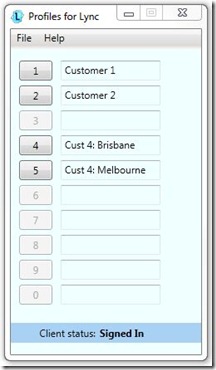
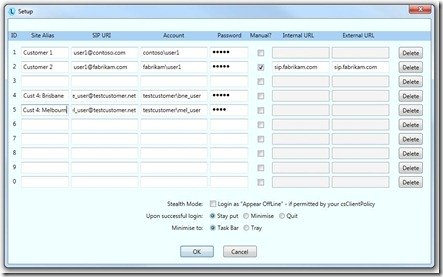




Cool app. Useful to me. Thanks
Useful to me too, will be using it on a trade show next week.
Thanks for the good tool !
Cool tool idea! I want to try it, but I can’t seem to download it in IE. Could you maybe email me a copy?
thanks
That’s weird. You can’t download it using IE from a TechNet site?? That should be the only combination that’s guaranteed to work! Try it again and let me know…
– G.
Great work. I will make it a point to show this to my customers.
Rock On! Will the source code be available ?
Hi Mitch.
Not at this stage. There’s not a hell of a lot to it really – if you trawl the Lync API forums (and search for me) you’ll find chunks of it there. The main login/logout code is from the public domain in the first place. Otherwise it’s just a couple of WPF forms…
– G.
Great stuff Greig! This will be a huge time-saver for me! Thanks for taking the time to put this together!
Hi,
It doesn’t work for me:( (Win7 Enterprise x64)
—————————
—————————
Exception 3 caught: System.UnauthorizedAccessException: Access is denied. (Exception from HRESULT: 0x80070005 (E_ACCESSDENIED))
at Microsoft.Office.Uc.SignInConfigurationClass.set_Mode(LyncClientConfigurationMode _value)
at Microsoft.Lync.Model.SignInConfiguration.set_Mode(LyncClientConfigurationMode value)
at Profiles4Lync.LyncController.BeginSignin(Site site)
—————————
OK
—————————
Tried also to run it as Administrator.
Thank you,
Adam
Hi Adam,
I’ve not seen that problem before, but I’ll see if I can add some more debugging so at least it doesn’t crash but instead reports a hopefully meaningful error message.
Above problem is resolved by deleting the Communicator registry key (configured by group policy).
My other question: how can I save my settings, and possibly deploy this app to users with these predefined settings?
Thank you,
Adam
Hi Adam,
The config file is buried under your user profile:
C:\Users\\AppData\Local\Bimbonet\Profiles_for_Lync.exe_Url_3jw5wxsdy0rn2dx23dxvqgimdechgtvn\1.0.0.16\
You should be able to export this to another machine without problems. In the next release I hope to add password security, giving you the option to encrypt the passwords in the file. That’s still a few months off at this stage.
G.
Thank you Greig!
Greig…. !!!
nice app, download it and playing around with it now.
Wonga.
Hi Dave! Fancy seeing you here!
I hope you enjoy Profiles. It has some ‘quirks’, and I do want to revisit it to refine it, but it’s a matter of juggling work, my other coding projects, and a social life…
Hi Greig,
Is there any chance to add password security to Profiles? It’s almost 3 months since you said “That’s still a few months off at this stage” :)
Thank you!
Adam
Hi Adam.
Fair call. I *am* going to revisit Profiles and have another shot at some of the niggling issues (and securing the passwords), but at the moment all of my coding time’s going into “Elyza”, my next app. (Elyza is a chatter-bot + remote controlled demo tool). She’s in final stability testing now, and you’ll see her here in another month(?). After she’s released it’ll be back to Profiles. Promise.
G.
Good to hear that!
Elyza, we’re waiting for you:)
Hi Greig,
How do you do? Did you finish Elyza yet?
Is there now any chance to add password security to Profiles?
Thank you!
Adam
Hi Adam,
v2 of Profiles is looking good, but I’m still trying to get some of the v1 bugs out of it. v2 includes password encryption, caters for up to 40 sites now (with tabs and keyboard shortcuts using Shift, Ctrl and Alt), and permits export/import so you can easily clone instances (although for that you still need to re-key the passwords on the cloned machine).
Shouldn’t be long before I release it, but I want to test the “final” version myself for a couple of weeks before I publish.
Thanks for your patience!
G.