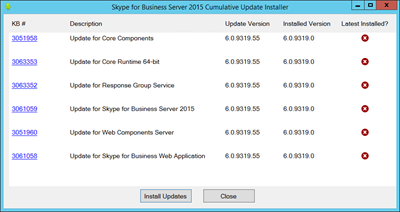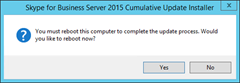We’ve hit another milestone with the arrival of the first update for the Skype for Business 2015 Server. This update takes the server to your choice of either 6.0.9319.45 (as described in the KBs) or 6.0.9319.55 (as described on the download link and visible in the image below).
What’s Fixed?
A few hot buttons have been addressed here:
- Kb3069206 Exchange UM Auto Attendant can’t transfer call to phone/extension number in Skype for Business Server 2015 environment
- Kb3068921 RTCHost.exe process persistently consumes many CPU resources on a Skype for Business Server 2015 Front End server
- Kb3068926 Default presence configuration parameter is incorrect on a Skype for Business Server 2015 server
- Kb3068920 The cumulative update resolves an issue in which Skype for Business Web App crashes
- KB3068931 You cannot join a Skype for Business 2015 meeting when the server is deployed in Turkey system locale
- KB3068932 “Device is not allowed to join” when you click a Skype for Business meeting URL on a Windows Phone 8.1 phone
- Kb3068918 The cumulative update resolves an issue in which a call is disconnected when a user un-parks the call
- Kb3068196 Call to a RGS number cannot be transferred to an available RGS agent in Skype for Business Server 2015-based client
- Kb3068197 Skype for Business Server 2015 RGS agent receives a toast for a second call after agent accepts the first waiting call
What’s New?
- Nothing apparent just yet
Download
Installation
Here’s the ‘before” view of it going on to my Standard Edition Front-End:
… and yes there’s a restart required:
Revision History
22nd June: This is the initial release.
– G.