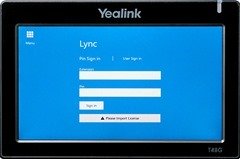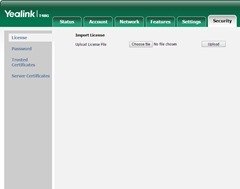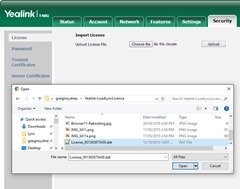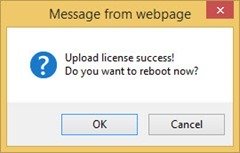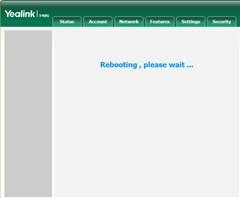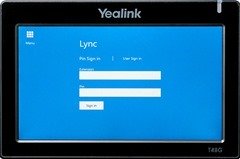Should you happen to stumble across a Yealink phone on eBay and decide to rebirth it as a new Skype for Business device you’re likely to receive an unexpected surprise after you load the Lync/SfB firmware – it needs a licence:
Contact your local Yealink distributor (that’s Alloy Computer Products here in Australia) and try your hand at getting a licence file. It’s coded to the phone’s MAC address – so obviously that makes it single-use. It also means you’ll want the MAC address handy when you’re asking.
Apply the licence file
Sign in to the phone’s WebUI to start the process off. The default credentials are admin/admin:
Security / License:
Choose File:
Rebooting, please wait:
Tap “Sign in” (top right):
Done!
Here’s a bonus image for those who enjoy shows in the “How it’s made” genre:
There’s a lot more info along those lines in my “A Blog Post is Born“.
– G.