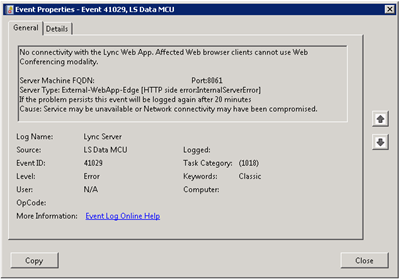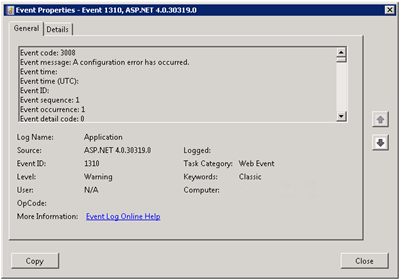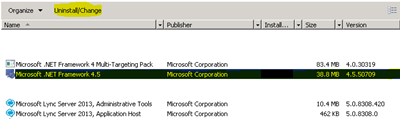I encountered a problem this week that I thought I’d document, as it offers a different solution to the others on the web.
My Lync 2013 Enterprise Edition pool wasn’t well – the understatement of the week. The three FE’s were all spitting Lync Server error 41029 every 20 minutes:
No connectivity with the Lync Web App. Affected Web browser clients cannot use Web Conferencing modality. Server Machine FQDN: <FQDN> , Port:8061 Server Type: External-WebApp-Edge [HTTP side error:InternalServerError] If the problem persists this event will be logged again after 20 minutes Cause: Service may be unavailable or Network connectivity may have been compromised.
Interesting here was that all three of the FE’s (even FE1!!) were pointing their accusing fingers at FE1.
Port 8061 you say?
Hmmm:
C:\Users\gis> netstat -a | findstr 8061 TCP 0.0.0.0:8061 <ThisFE-FQDN>:0 LISTENING
Across all three servers, two were listening on 8061 but the third wasn’t – and no prizes for guessing which.
The web was pointing me to cert errors, but that wasn’t adding up. Each FE had their own FQDN as a SAN, and all of the evidence was pointing to FE1.
The penny dropped when I chanced upon this ASP.NET error off in the Windows Logs / Application view:
Event 1310, ASP.NET 4.0.30319.0 Event code: 3008 Event message: A configuration error has occurred. Application information: Application domain: /LM/W3SVC/34577/ROOT/Reach-1103-130210757841215939 Trust level: Full Application Virtual Path: /Reach Application Path: C:\Program Files\Microsoft Lync Server 2013\Web Components\Reach\Int\ Machine name: <FQDN>
Then it dawned on me. Oops. I’d installed the SQL 2012 Management Studio on this machine yesterday as part of my debugging efforts and it had asked for .NET 3.51, which I’d obligingly installed. I’d certainly broken the Web Apps at about that time, as the users were having lots of problems logging in to their Lync mobile clients – although the first of these 1310 errors didn’t pop until some 8 hours later!
The fix was a simple enough one: I did a repair of .NET Framework 4.5 in Control Panel, and then rebooted when prompted at the end of it. Problem solved!
I hope it helps someone else out there.