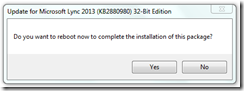The Lync 2013 Client updates are flowing thick and fast of late. Here’s the May update.
This update takes your client to 15.0.4615.1000.
I’ve pasted the following warning onto the recent Client updates, as I don’t believe it’s fixed yet:
| If you install this update, users of Outlook 2007 and and Outlook 2010 will no longer be able to see (or call) the numbers of their Outlook Contacts. Microsoft is aware of this and offers two work-arounds: edit the Contact to remove their e-mail address, or change the user’s CsClientPolicy to set “DisplayPhoto” to “NoPhoto”. Bounce the clients, wait for a contact re-fresh/re-synch and all will be well – just a bit clunky without the photos. This has been fixed in the August 2014 update – at least for Outlook 2010. |
What’s New / Fixed?
An e-mail announcing this update’s release promotes it saying “there are some great things in this release including app sharing performance improvements”. The only other documented fixes are:
- 2961173 Incorrect emoticons in a conversation after you install Office 2013 SP1 or a later version of Lync 2013
- 2961174 Update reports NMOS in QoE for calls between Lync 2013 and a Lync mobile client
- 2961175 Cannot hear the voice in an audio/video call in Lync 2013
Pre-Requisites
Just in case you don’t have them already, here are the links to the pre-req’s. Note that you might need the MSO given its recent update:
Update |
Download |
Current Version |
Released |
| Office 2013 MSO (KB2825631) |
x86 x64 |
1.0 | 1 April 2014 |
| MSORES (KB 2817624) | x86 x64 |
1.0 | 6 Sept 2013 |
| IDCRL (KB 2817626) | x86 x64 |
1.0 | 5 Sept 2013 |
| Lynchelp (KB 2817678) | x86 x64 |
1.0 | 5 Nov 2013 |
Known issues
After you install this update, you may experience the issues that are described in the following Microsoft Knowledge Base articles:
- 2898357 Screen readers cannot read aloud keystrokes during a Lync 2013 application or desktop sharing session in Windows
- 2932389 Persistent Chat file transfer fails between an external user and an internal user in Lync 2013
Download
The whole KB is here, or you can jump straight to the downloads:
No Reboot!
Updates that don’t need a reboot are always my favourites! (Caveat: you might need one if you’re not already running the most recent, or perhaps for the pre-requisites).
Updated: Whoops – spoke too soon. My second install (Win 7 x86) required one:
Before & After
Here’s a before and after comparison of my client on a Windows 8.1 machine.
Before |
After |
| Lync 15.0.4605.1000 MSO 15.0.4605.1000 (I had recently already applied the MSO update to my machine, as is reflected here) |
Lync 15.0.4615.1000 MSO 15.0.4605.1000 |
 |
 |
– G.