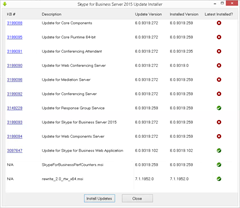It’s been a big year of content for Skype for Business Cumulative Updates, and CU4 doesn’t let us down.
This update takes the server from 6.0.9319.259 to 6.0.9319.272 & updates 8 components on my Front-End.
What’s Fixed?
- Kb3203706 Long silence when you dial into a meeting in Skype for Business Server 2015 that has name recording disabled
- Kb3203153 You experience intermittent message delivery delay or failure in Skype for Business Server 2015 Persistent Chat rooms
- Kb3203152 Lync Phone Edition telephones cannot put a call on hold if “Music on Hold” feature is disabled
- Kb3203148 Front End server of Skype for Business Server 2015 crashes upon restart
- Kb3203707 Japanese characters in the subject of a missed call notification message are garbled
- Kb3203150 Calls to mobile clients fail if Skype for Business Server 2015 has advanced privacy mode enabled
- Kb3203147 LS Storage Service event 32054 after you upgrade to Skype for Business from Lync 2013
- Kb3204849 You can’t join a meeting from outside Skype for Business or Lync on iOS 10.0 and later versions
- Kb3203707 Japanese characters in the subject of a missed call notification message are garbled
What’s New?
“This update enables Location-Based Routing to support the Skype for Business mobile clients.”
“This cumulative update contains the following improvements:
- Returns different exceptions back, depending on the cmdlet version that runs the Move-CsUser cmdlet.
- The Move-CsUser cmdlet can automatically redirect a call to a correct forest without errors.”
A new Commandlet has also snuck in:
- Get-CsPlatformServiceSettings
- New-CsPlatformServiceSettings
- Remove-CsPlatformServiceSettings
- Set-CsPlatformServiceSettings
Here’s what that looks like:
PS C:\Users\Greig> Get-CsPlatformServiceSettings Identity : Global EnableDelegateManagement : False EnablePushNotifications : True UseLegacyPushNotifications : True EnableE911 : True PS C:\Users\Greig>
(As at Nov 17th it doesn’t appear to have made it to TechNet yet).
Download
Installation
Here’s the “before” view of it going on to my customer’s Enterprise Edition Front-End:
A Bug?
One of my Lab Standard Editions started logging a lot of event 32270’s from the time the update was installed. They were appearing between 5 & 30 minutes apart:
The delay between a publication and its notifications has reached the specified ERROR threshold. Measured Publication/notifications delay is 41144496 milliseconds. The error threshold is set to 30000 milliseconds. Cause: A burst of publications or an overloaded front-end is the likely cause of this alert. Resolution: Consider using manual override in order to change settings of the notification Queue worker.
A Microsoft contact suggested this was probably caused by my admittedly under-resourced FE, and it went away after a reboot.
Another bug?
A recent customer deployment started logging PDP (Call Admission Control) errors every 5 minutes from the moment CU4 went on. Read about it here.
Revision History
17th November : This is the initial release.
14th December: Added “Another Bug?”.