TLDR: I think it’s broken – or as James Arber implied on Twitter, it might have made it out the gate prematurely.
My suggestion: Do not install this version!
Out of the blue recently Microsoft updated the Skype for Business 2015 Debugging Tools version from 6.0.9319.73 to the interestingly-named (well, numbered) 7.0.1678.1.1.
Before you can install it you’ll need to uninstall the previous version:
Oh, and before you install it you’ll need to add VC++ 2015 Redist, version 14.0.23026:
So you download and install it:
And then install the updated Debug Tools:
… Then when you run ClsLogger, it crashes with an unhandled exception:
************** Exception Text ************** System.IO.FileNotFoundException: Could not load file or assembly 'Microsoft.Rtc.Management.WritableConfig, Version=7.0.0.0, Culture=neutral, PublicKeyToken=31bf3856ad364e35' or one of its dependencies. The system cannot find the file specified. File name: 'Microsoft.Rtc.Management.WritableConfig, Version=7.0.0.0, Culture=neutral, PublicKeyToken=31bf3856ad364e35' at System.Windows.Forms.Control.MarshaledInvoke(Control caller, Delegate method, Object[] args, Boolean synchronous) at System.Windows.Forms.Control.Invoke(Delegate method, Object[] args)
The Debugging Starts Here
I owe a debt of gratitude here to fellow Sydney-based MVP John Liu who quickly jumped on my Tweet and linked me to a great article by Scott Hanselman that helped me from this point forward.
The crash happens on every SfB server I’ve run this on, as well as my x64 client PC (from where I normally only run Snooper). My Windows 10 Creator machine happens to have Visual Studio on it, and the Fusion Viewer (fusionvw.exe), which pointed me to the cause of my woes.
If you want to try this at home, here are the Registry Keys to set (@ Computer\HKEY_LOCAL_MACHINE\SOFTWARE\Microsoft\Fusion) to enable its logging:
Here’s what it revealed:
LOG: GAC Lookup was unsuccessful. LOG: Attempting download of new URL file:///C:/Program Files/Skype for Business Server 2015/Debugging Tools/Microsoft.Rtc.Management.WritableConfig.DLL. LOG: Attempting download of new URL file:///C:/Program Files/Skype for Business Server 2015/Debugging Tools/Microsoft.Rtc.Management.WritableConfig/Microsoft.Rtc.Management.WritableConfig.DLL. LOG: Attempting download of new URL file:///C:/Program Files/Skype for Business Server 2015/Debugging Tools/Microsoft.Rtc.Management.WritableConfig.EXE. LOG: Attempting download of new URL file:///C:/Program Files/Skype for Business Server 2015/Debugging Tools/Microsoft.Rtc.Management.WritableConfig/Microsoft.Rtc.Management.WritableConfig.EXE. LOG: All probing URLs attempted and failed.
OK, so it’s just looking for a DLL and/or an EXE in the same folder as the Debug Tools. We’ve all been there – someone just forgot to add them to the install package…
Shopping around I found quite a few versions of “Microsoft.Rtc.Management.WritableConfig.DLL” around the place – check out C:\Windows\Microsoft.NET\assembly\GAC_MSIL\Microsoft.Rtc.Management.WritableConfig – but alas my efforts at copying any into the Debugging Tools folder all resulted in failure. Now when you run ClsLogger it crashes with “the located assembly’s manifest definition does not match the assembly reference”.
Summary
I think James nailed it: this one made it out the door too soon. Looking at the version number you could reasonably guess it’s accidentally leaked from the rumoured on-premises “vNext”. I expect we’ll either see a re-release & rebuild (with the missing DLLs), or it will vanish and we’ll see 6.0.9319.73 reinstated. Watch this space.
Update – 24th June
Cookie reports he’s been able to open Mac client log files with this version of Snooper, so maybe there is some benefit to be had:
well it does open the sfbmac.log and I see ucwa traffic logged!
— John A Cook (@JohnACook) June 15, 2017
Updated – November 2017
@greiginsydney took a while but the sfb debugging tools download is fixed – https://t.co/dR9deTATsZ
— David Paulino (@uclobby) November 9, 2017
David Paulino reports via Twitter that the download’s been fixed, but alas that turned out to be a false alarm for me: the download (despite being shown on the page as “6.0”) still installed as the broken 7.0.1678.1.
Until it’s resolved, check out the download link below for the last known working version.
Updated – February 2018
I think we’re finally there. Here’s a paste-up of what Snooper reports + the installed program version on my Lab server:
If you’re NOT seeing something resembling v6.0.xxxx.xx as the installed version, Microsoft’s CDN might *still* be dishing the old version. Just grab my backup version below and try again in a month or so.
Download Links
The latest Debugging Tools. Reports as “6.0” on the download page, dated 2/2/18. I’ve been able to download v6.0.9823.38, which is a fixed version.
My backup copy of SkypeForBusinessDebugTools-6.0.9319.73.msi
VC++ 2015 redist Update 3 (14.0.24212) – if this is present the new Debug Tools may insist you uninstall and re-install the version above instead.
Revision History
8th February 2018. Updated – appears to be largely fixed, although some CDN issues are still being seen around the planet.
18th November 2017. Updated – still broken in Oz.
11th November 2017. Added November update.
24th June 2017. Added a link to a copy of the last known working version of the Debug Tools & Cookie’s tweet.
20th June 2017. This is the initial post.
– G.
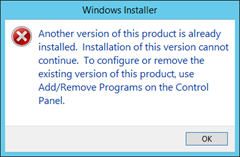
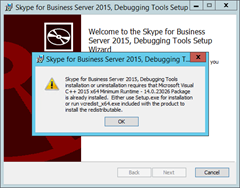
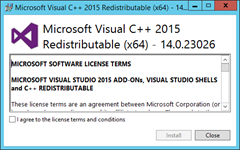
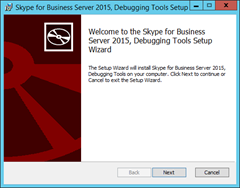
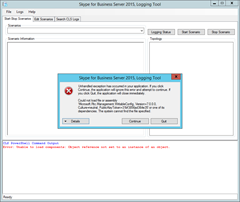
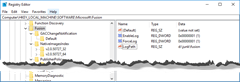
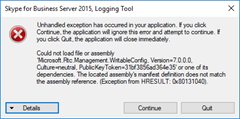
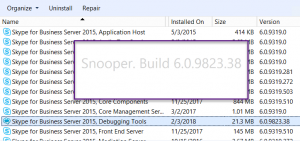




Any idea where / how I can find a link to the working version? I just spent an hour trying to get in installed because of VC++ requirements and once I did, it just keeps crashing. Very frustrating.
I’ve uploaded a copy to my OneDrive and added the link above.
Thank you, you’re awesome
That saved my day. Thanks a ton.
Thanks for your Archive copy Grieg, saved my Bacon again.
and again…
you are a legend mate, thank you.
thankyou so much !
Unable to download from Onedrive. Can you please check?
It’s working OK for me.
Just used the official download and its still broken, still installing version 7 instead of 6.
Hi,
New tools were released on 2/2
To add to my previous comment that it seems to demand this specific version of C++ 2015 — I had a higher version installed and it refused to install.
https://download.microsoft.com/download/9/3/F/93FCF1E7-E6A4-478B-96E7-D4B285925B00/vc_redist.x64.exe
Other than that the debugging tools seem to run fine with this new build