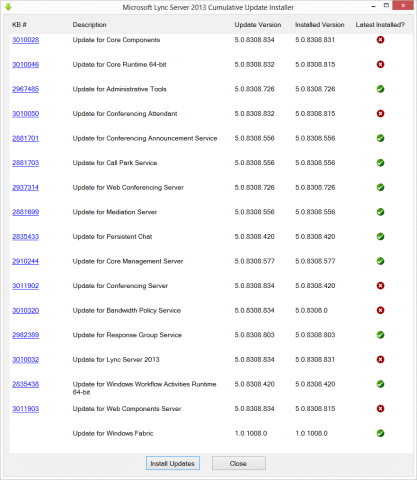As Michael LaMontagne so succinctly put it on Twitter, the monthly CU’s we’ve been seeing recently are to make up for the dearth of them at the start of the year. And so it is that three weeks after the October update we have another, this time taking Lync Server 2013 from 5.0.8308.831 to 5.0.8308.834.
What’s Fixed?
Of the seven MSIs in this update, only three have any specific fixes mentioned, with the rest containing the usual improvements to the “reliability, stability, and performance” of the product. Here are the fixes we know of:
- 3010330 Response group usage report displays incorrect amount of offered calls and answered calls in Lync Server 2013
- 3014834 Lync Web App users are disconnected to a video meeting on a Mac device in a Lync Server 2013 environment
- 3010327 Event 36023 is consistently logged on multiple front-end servers in a Lync Server 2013 environment that enables CAC
What’s New?
- Nothing apparently.
Download
Installation
The September update listed as a pre-req that “You must make sure that all instances of the Event Viewer and Performance Monitor windows are closed before you install this cumulative update.” so it’s best to follow that guidance here – especially if your servers AREN’T presently already at least at 5.0.8308.815. Other than that requirement, the update process is much the same as usual, although the installation process for the Windows Fabric update (NOT required this time if you’re already on 5.0.8308.815 or later, as per my image above) also requires all Lync services are stopped before you run the installer.
- Check you’re ready for this: run “Get-CsPoolUpgradeReadinessState”
- Stop-CsWindowsService
- Get-CsWindowsService – just to make sure
- Run the update – it won’t want a reboot but it WILL drop your users off!
- Update “configured databases”, making sure you don’t overlook your Persistent Chat, Monitoring and Archiving Databases. NB: Take extra care – and read the kb guidance – if you’re Mirroring, or have co-located databases
- Update the CMS (ONLY if it’s hosted on a Lync 2013 server & ONLY if you’re still on RTM, aka 5.0.8308.0)
- Enable the Mobility service (with Enable-CsTopology)
- Enable UCWA by running bootstrapper.exe on all Front-End and Director servers
A good test after applying the updates is to run Pat’s “Get-CsDatabaseUpdateStatus” script just to make sure you didn’t miss anything.
– G.