I encountered some problems while trying to deploy the Monitoring reports. I have two pools in different sites, and one SQL Server running Reporting Services in one of those sites. Depending upon which Monitoring database I chose, the error was different:
Could not get objects from namespace root\Microsoft\SqlServer\ReportServer. The RPC server is unavailable. (Exception from HRESULT: 0x800706BA) The RPC server is unavailable. (Exception from HRESULT: 0x800706BA) Cannot get the ReportServerWebService URL. Verify that Reporting Services is deployed and configured properly on the target SQL Instance: : "<SQL-FQDN>", and that WMI is included on the exception list of firewall setting[sic] on the server that is running Reporting Services.
The operation has timed out An error occurred when deploying Monitoring Reports. For details, see the log.
The Solution
The internet confirmed that I’m not pioneering here and offered me a couple of solutions: here and here. In the end the solution was a LOT simpler: I logged in to the FE that was at the same site as the SQL Reporting server, re-ran the Deployment Wizard and deployed the monitoring reports from there. It worked like a charm!
– G.
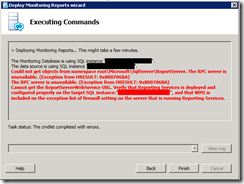
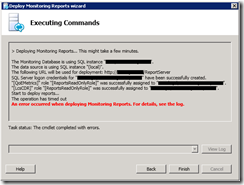




Thanks Greig :)
Lacking the fortune of a more logically adjacent server to rerun the Deployment Wizard from I had some to and fro with a network team to resolve this recently
The following command was most useful as a test –
Get-WmiObject -Namespace “root\Microsoft\SqlServer\ReportServer” -ComputerName -List
Its what the DeployReports.ps1 is doing at that stage and if successful is a good indication that you have remote RPC/WMI access to the SSRS instance.