Out of the box it can be a bit confusing to tell if your Yealink phone is running the generic SIP firmware or the special Lync/SfB build – and yes, unlike the competitor, they’re different. It can be a little harder if you’re trying to do this remotely and can’t see the phone’s screen. Here are a few clues.
You’re running SIP if…
- The firmware version is anything like “35.73.0.28″ or “35.80.0.95″ (where the leading “35” in this case indicates it’s for a T48G)
- The idle screen looks like this:
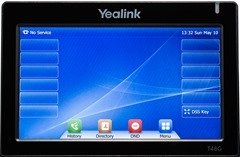
- The Account/Register tab looks like this (very busy with a pulldown to setup multiple accounts):
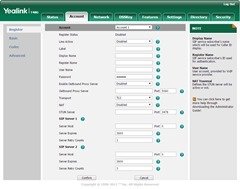
You’re running the Lync/SfB version if…
- The firmware version is anything like “35.7.0.50″ or “35.8.0.20″ (where the leading “35” in this case indicates it’s for a T48G)
- The Account / Register screen is either of the below, i.e. a lot less ‘busy’ than the equivalent image above:
- This should be a bit of a giveaway ;-)

Ambiguous Clues
As the firmware has evolved, more references to SfB are appearing in the phone’s screen and WebUI:
Ambiguous
|
Lync / SfB version |
 |
 |
You’ll need a Lync/SfB licence too
Getting hold of the Lync/SfB firmware isn’t sufficient to convert your lucky eBay purchase from SIP – you’ll also need a licence file. This might have been burnt into the device prior to you receiving it, or it will otherwise arrive as a “License_1234567890.dat” file. Loading that is a straightforward process I’ve documented here.
– G.






If you are in good relationship with the vendor, you should convince them to implement some string into the build number to differentiate between MS-SIP and generic SIP
can we convert from sfb to generic SIP – if so how is that done?