The August 2014 Client update’s just landed, with some high-value fixes therein. Read all about kb2881070 here.
This update takes the Lync 2013 Client to 15.0.4641.1000.
What’s Fixed?
The update includes some GREAT bugfixes, with particular appeal to those still running Outlook 2010:
- 2985514 Lync 2013 signs out and then signs in every 30 minutes
- 2985513 Lync 2013 crashes when you manipulate a pivot table field during an Excel worksheet presentation
- 2985512 Error “Event ID from source Lync cannot be found” instead of event logs from Lync 2013 appears in Event Viewer
- 2981755 Cannot join a meeting by using Lync 2013 when the ACP MCU services are running on multiple front-end servers
- 2981754 Cannot send CER data when a user cannot join meetings in Lync 2013
- 2981753 Lync 2013 meeting issues after you install Lync Meeting Add-in for Office 2013
- 2981752 Cannot select audio device during a VoIP call in Lync 2013 when a user is enabled for RCC
- 2981751 Lync 2013 does not display telephone number of an Outlook 2010 contact in the contact card
- 2981749 Artifacts remain in chat input area in Lync 2013 after an instant message is sent
- 2981748 Lync 2013 dials the number that calls are forwarded to instead of the last dialed number
- 2981747 A user’s work number is listed in the “Forward Calls To” list in Lync 2013
- 2981746 Cannot paste data from a webpage to Lync 2013 conversation window
- 2981745 Can’t join online meeting that is created in a non-federated organization by using Lync 2013
- 2981743 Can’t sign in to Lync 2013 by using a cached certificate in Lync online hybrid deployment
What’s New?
- 2981750 An update enables Lync 2013 users to select the default unselected check boxes for saving instant message and call logs
After you install this update, the following check boxes can be set to be unselected as default in Lync 2013. Additionally, an endpoint user can select or click to clear the check boxes in the Lync 2013 client.
Note To set these check boxes to be unselected as default, administrator must run the following command: |
Set-CsClientPolicy –Identity global –DefaultEnableIMAutoArchiving $false –DefaultEnableCallLogAutoArchiving $false
Known Issues
Screen-readers appear to be an ongoing problem, and they’re back on the known issues list again this update:
- 2898357 Screen readers cannot read aloud keystrokes during a Lync 2013 application or desktop sharing session in Windows
- 2932389 Persistent Chat file transfer fails between an external user and an internal user in Lync 2013
Pre-Requisites
Two of these have been updated since the June update:
Update |
Download |
Current Version |
Released |
| Office 2013 MSO (kb2883052) | x86 x64 |
1.0 | 4 August 2014 |
| MSORES (kb2817624) | x86 x64 |
1.0 | 6 Sept 2013 |
| IDCRL (kb2820640) | x86 x64 |
1.0 | 6 May 2014 |
| LyncHelp (kb2881083) | x86 x64 |
1.0 | 2 August 2014 |
Download
Reboot?
Alas, yes. The MSO update requested a reboot.
Before & After
Here’s a before and after comparison of my client on a Windows 8.1 machine.
Before |
After |
| Lync 15.0.4623.1000 MSO 15.0.4631.1000 | Lync 15.0.4641.1000 MSO 15.0.4641.1001 |
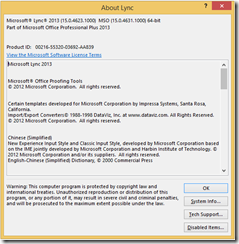 |
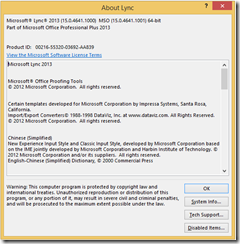 |
– G.



