I recently went looking for a script that would compare two “identical” certificates for me and highlight the differences between them. I drew a blank. It might be out there, but I missed it – so I wrote my own.
“Compare-PkiCertificates.ps1” takes the thumbprints of two certificates you expect to be similar or identical, and uses your existing PowerShell colour scheme to show you where they differ. Your environment’s Warning colour (yellow in my screen-grab below) shows the bits we expect to be different (the “not before”, “not after”, “serial number” and “thumbprint” values) whilst your Error colour (red below) shows the “unexpected differences” like extra or missing SANs, changes to the key size, etc.
Features
- Shows two certificates side-by-side so you can quickly see what’s unchanged or different between them
- Uses your existing PowerShell colour scheme to represent the identical, expected and unexpected differences
- Even though some long values are truncated on screen, they’re compared at their full length before being truncated
- Breaks out all of the SANs to a line each, clearly showing any that are added or removed
- Highlights values that are identical but in different case between the two certs – or add the “-IgnoreCase” switch to suppress this
- Code-signed so it’ll run in restricted environments. (Thank you Digicert)
- Automatically adjusts the display to make maximum use of your visible screen width
Shortcomings / weaknesses
- Outputs to screen using “write-host” and not to the pipeline
- PowerShell v2 (Server 2008R2 & Windows 7) doesn’t reveal all of the values to me. Rather than prevent the script from running under v2, I pop a warning
- Needs to be run as Admin to reliably show all information
How-To
Feed it the thumbprints of two installed certificates – a paste from the cert’s MMC is fine, with spaces and that junk character that’s always at the start:
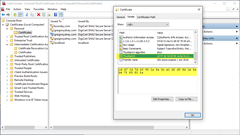
All of these formats and combinations are fine:
PS C:\> .\Compare-PkiCertificates.ps1 -Thumbprint1 "?e9 6e 65 bc 08 0f 0b 34 94 a4 30 d5 ea 9f 2d 0a 1a fd a5 99" -Thumbprint2 "?22 c8 ee e1 f1 e9 3d 7b 38 5d 4e d9 25 f4 bc 79 00 bf 8a 3b" PS C:\> .\Compare-PkiCertificates.ps1 -Thumbprint1 "e96e65bc080f0b3494a430d5ea9f2d0a1afda59" -Thumbprint2 "22c8eee1f1e93d7b385d4ed925f4bc7900bf8a3b" PS C:\> .\Compare-PkiCertificates.ps1 e96e65bc080f0b3494a430d5ea9f2d0a1afda599 22c8eee1f1e93d7b385d4ed925f4bc7900bf8a3b
Download
You’ll find a code-signed version of the script on GitHub. You’re welcome to pinch, adapt or improve upon the code with my blessing. If you encounter any problems with it please create an issue on the repo.
Revision History
6th June 2020: Updated the Download link to point to GitHub.
v1.7: 12th May 2018
- Added an abort line that kills the script when running in the (unsupported) PowerShell ISE. (Screen-width and coloured output don’t work)
v1.6: 30th March 2018
- Corrected bug where a SAN would show incorrectly if there was a difference in case between the two certs
- Set the ‘warning’ highlighting to all attributes where the case differs between certificates
- Added an “-ignorecase” switch, for those who don’t care about case-sensitivity
- Fixed bug where Win7/P$v2 didn’t like my Write-Progress lines without a “Status” attribute
v1.5: 24th December 2017
- Fixed a bug introduced in 1.4 where the CN was splitting on commas AND spaces, resulting in malformed States especially
- Incorporated my version of Pat’s “Get-UpdateInfo”. Credit: https://ucunleashed.com/3168
v1.4: 15th June 2017
- Found the v1.3 change to reading certs was causing some values not to show in some environments & errors in others.
- Reverted to the v1.2 approach (but now reading all of cert:\localmachine) pending further investigation.
- Changed the way the “Subject” is parsed, from Split(“,”) to Split(“, “) & stripped spaces from following “.StartsWith” tests
- Added “E=” for those certs that include an e-mail address
v1.3 19th February 2017
- Updated the script so it searches all Cert stores for the thumbprints you nominate, not just “localmachine\My”. Thanks Soder!
v1.2 22nd January 2017
- Changed the script comparison engine to take full advantage of your current visible screen width.
v1.1 28th April 2016
- Changed the way I read SANs for improved Server 2008 compatibility.
v1.0 26th March 2016
- This is the initial release.
– G.
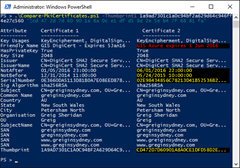




Hello Greig,
I dont see any reference whether it supports certificates only in the COMPUTER container or does it support also lookup in the CURRENTUSER / SERVICEUSERS containers etc.?
Hi Soder,
With my perhaps narrow SfB/Exchange focus I assumed a use-case of only the “cert:\localmachine\My” store (Lines 196 & 197), but as you’ve correctly suggested, why should I limit it to that?
I’m currently working on an update to its sister script (update-SfBCertificate) but I’ll add a query of the CurrentUser store to the next update.
Thanks!
No worries, for Sfb/Exchange you are (AFAIK) correct that certs should only live under CoMPUTER, but to be more flexible I think it isnt a big change to handle any cert container, dare we use it for another cert comparison as well.
…also mentioning it it found the Sfb cert outside of its proper location.. But that was just an extra idea :)
Well that turned out to be remarkably simple to fix! I’ll test the update on some SBAs and more in the coming week and release it. Thanks again for pointing it out.
Greatly appreicated your quick act.
Thanks again for the suggestion! Keep them coming.
Hello, I am trying to compare two different smartcard certificates on our dc, unfortunatelly it’s telling me that the certificates couldn’t be found. Anything I missed?
The script first retrieves all certs from the “cert:\localmachine” store then searches through that list to pull out the certs that match your supplied Thumbprints.
My DC doesn’t have any smartcards so I can’t see what it’s doing. I’ll send you a private mail shortly in the hope we can sort something out.
– Greig.