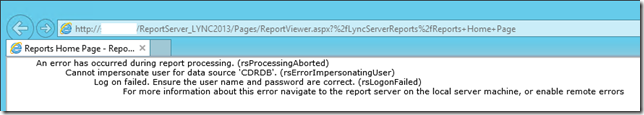There are MANY blog posts offering you a cure for this one, all of them focussing on the password for the reporting services account, and ensuring it’s set correctly and to never expire (here, here & here are just some examples).
An error has occurred during report processing. (rsProcessingAborted)
Cannot impersonate user for data source 'CDRDB'. (rsErrorImpersonatingUser)
Log on failed. Ensure the user name and password are correct. (rsLogonFailed)
For more information about this error navigate to the report server on the local server machine, or enable remote errors
If you still find yourself high and dry afterwards, having tired of resetting the password for your reporting account – even though it’s been correct all along – the fix is to give it “Allow Logon Locally” rights on the server hosting SSRS. Jamie Schwinn documents the process here.
If (when?) you THEN encounter this one when you try to call up the reporting Dashboard:
Report processing stopped because too many rows in summary tables are missing in the call detail recording (CDR) database. To resolve this issue, run dbo.RtcGenerateSummaryTables on the LcsCDR database. Report processing stopped because too many rows in summary tables are missing in the Quality of Experience (QoE) database. To resolve this issue, run dbo.RtcGenerateSummaryTables on the QoEMetrics database.
… the fix is HERE:
- Run SQL Management Studio
- Browse to Databases > QoEMetrics > Programmability > Stored Procedures
- Rightclick dbo.RtcGenerateSummaryTables and choose Execute Stored Procedure
- Repeat for the LcsCDR database
:-) G.