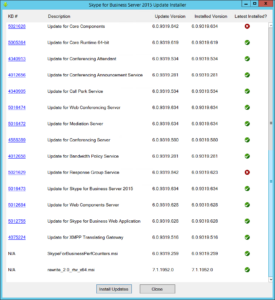This security update for SfBS 2015 is build 6.0.9319.842, up from July’s 6.0.9319.634. Despite the strange jump of over TWO HUNDRED build numbers it updated only two components on my Standard Edition Front-End and delivers only one fix.
What’s Fixed?
- Kb 5022533 Response Group Service Crashes in Skype for Business Server 2015
What’s New?
Nothing noted. No cmdlets have been added to the SfB module in this update.
What’s Changed?
There’s a new pre-req’s section – see below. Otherwise, nothing noted.
Download
Pre-requisites
The KB calls out new pre-req’s:
To apply this update, you must have the following installed:
- Microsoft .NET Framework 4.7.2 or a later version (4.8 is supported), either Offline Installer or Web Installer
- Windows PowerShell 5.1
- The current version of the PowerShellGet module (requires the ability to download directly from PSGallery)
Here’s how to check these:
.NET Framework 4.7.2 or later:
This quick registry command will query your .NET framework version:
(Get-ItemProperty "HKLM:\SOFTWARE\Microsoft\NET Framework Setup\NDP\v4\Full").Release -ge 461808
This will report True if you’re running the 4.7.2 GA release or later.
PowerShell version
$PSVersionTable is your friend here. Here’s mine:
PS C:\Users\greig> $PSVersionTable.PSVersion Major Minor Build Revision ----- ----- ----- -------- 4 0 -1 -1 PS C:\Users\greig>
Oh dear. My old Server 2012R2 machine is still only running PowerShell v4. We’ll need to update that to 5.1. Fortunately that’s not too hard.
Download Windows Management Framework 5.1 and choose the version appropriate to your OS. I’ve selected the version for Windows 2012R2 in this screen-grab:
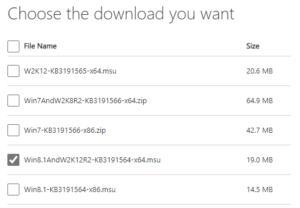
You’ll be prompted for confirmation, and then to accept the software licence before it will install.
Ahh, that’s better:
PS C:\Users\greig> $PSVersionTable.PSVersion Major Minor Build Revision ----- ----- ----- -------- 5 1 14409 1005 PS C:\Users\greig>
Installing the latest version of PowerShellGet
Having just upgraded to PowerShell 5.1, that version doesn’t include NuGet, another pre-pre-req.
- Install TLS1.2:
[Net.ServicePointManager]::SecurityProtocol = [Net.ServicePointManager]::SecurityProtocol -bor [Net.SecurityProtocolType]::Tls12
- Install NuGet:
Install-PackageProvider -Name NuGet -Force
- Install PowerShellGet:
Install-Module PowerShellGet -AllowClobber -Force
- Close PowerShell and launch a fresh window.
- Register the PowerShell Gallery as a trusted repository:
Set-PSRepository -Name PSGallery -InstallationPolicy Trusted
Installation
Here’s the “before” view of it going on to my Lab’s Standard Edition Front-End:
Reboot?
The installer didn’t prompt me to reboot, but I always like to give it one for good measure.
References
- .Net Framework: https://learn.microsoft.com/en-us/dotnet/framework/migration-guide/how-to-determine-which-versions-are-installed
- Installing the latest version of PowerShellGet
Revision History
17th December 2022: This is the initial release.
– G.