It’s been not 9 months since the last major upgrade to the Sonus SBC 1k/2k family. v4 came out late last year and I wrote of its benefits in early December, in particular the shedding of the Java requirement for the real-time monitor.
Now v5 has landed, and it’s perhaps as impressive a leap as last time, if not more so.
I’ve had a chance to peruse the documentation, trawl the XML backup file and take it for a spin. Here’s the official list, as well as some extras I thought worthy of special mention:
- ASM Enhancements – The ASM now supports images based on Microsoft Windows Server 2012R2
- Skype for Business – Sonus SBC 1000/2000 is now certified for Microsoft’s Skype for Business
- Third Party Skype/Lync Presence – The Third Party Skype/Lync Presence feature enables the status of non-Lync endpoints to be communicated on behalf of Lync Clients
- NTTCom Support – Several enhancements are now included for NTTCom certifications
- NFS Storage – The Sonus 1000/2000 provides storage for the Sonus SBC 1000/2000’s internal files
- NAT Traversal/NTP Latching – The NAT Traversal/NTP Latching feature enables SIP endpoints that are behind NAT routers to register and communicate with the Sonus SBC 1000/2000
- Split DNS – The SBC1000/2000 can now be configured to use a Primary DNS Server, a Secondary DNS Server, and a Domain Specific DNS Server (Split-DNS) to resolve FQDNs
- Direct Media – Direct Media support for SIP-to-SIP calls enables SIP Signaling to go through the SBC 1000/2000 without media being passed through the SBC
- Connected Name Support – Connected Name is now supported in SIP and QSIG ISDN. The SIP Connected Name is derived from the To header
- Packet Capture – Packet Capture is a new diagnostic feature in the Sonus SBC 1000/2000, which captures IP traffic to troubleshoot problems, such as SIP, AD, etc
- Easy Configuration – The Sonus SBC 1000/2000 Web interface now includes a built-in step-by-step setup Easy Configuration wizard, which enables end-users to quickly deploy SBC1000/2000 within a couple of minutes
- Auto Configuration with BroadSoft Web Services – Sonus SBC 1000/2000 now enables configuration and and updating of SBC 1k/2k remotely from a BroadSoft Server, using SIP NOTIFY message
- SIP Registration and Subscription WebUI – A new feature has been added to the Sonus SBC 1000/2000 to monitor selected SIP register and subscribe sessions
- Initial Setup Enhancement – The Initial Setup Enhancement features provides the ability to configure Ethernet 2 in the Initial Setup, along with Additional Routes apart from the Default Route in the Initial Setup Page
- Alarm and Event History – The Alarm/Event History display provides diagnostics and troubleshooting capabilities for the Sonus SBC 1000/2000 by rendering the latest alarms/events in the system
- Maximum Call Duration – A maximum call talk timer will force-clear a long-held call
In-depth: What’s new
Native Wireshark packet capture
Gone are the days of needing to mirror ports – now the SBC will capture packets internally for your later analysis with Wireshark.
The 2k will do this on-board, but for the 1k you’ll need to add a USB memory stick. Grab something like one of these tiny Sandisk babies and then tape over the port so strangers passing the rack don’t nick it!


The process is quite straightforward:
- On the Diagnostics tab, Select Packet Capture and click Start Capture:

- From the pop-up menu, nominate your capture/filter requirements. Note that some options appear and disappear depending upon your selection:
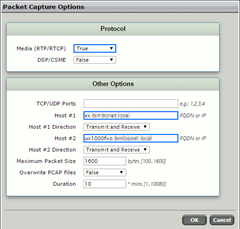
- When you click OK the capture will commence:
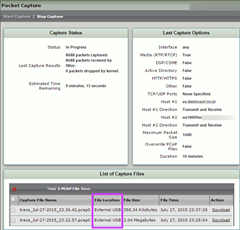
- Once you’ve finished, simply click Stop Capture, download the file via the link on the far right-hand side and open it in Wireshark!
I found it a bit annoying that I couldn’t restart the previous trace to repeat a test, needing instead to fill out the form in step 2 each time I wanted to start a fresh trace. That’s surely going to be improved in a future release.
Also, if there’s no memory stick in the 1k’s USB slot you won’t be told – it’ll just refuse to do anything if you fill out the Start Capture form and hit OK.
I’ve heard it said you need to power-up the SBC with the memory stick in-situ for it to be recognised, however mine recognised the generic 4G FAT32 thumb-drive I used for my testing with out any need for a restart. Bear that one in mind if you encounter any problems.
Split DNS
Split DNS provides another level of host resolution. In addition to the Hosts file you can now specify a particular DNS server to be used to resolve names from another domain. Note the “Resequence” icon in the tool bar, so you can easily re-order the entries:
I also like the summary view that merges both your existing DNS (from System / Node-Level Settings) with the Split DNS:
Easy Configuration
The easy-config wizard should speed your deployments and make some standard configs that bit more consistent. Here’s a quick screen-grab of “Step 1”. You’ll find it on the Tasks tabs in a new grouping called “SBC Easy Setup”:
Initial Setup Enhancement
There are a few more options on the Initial Setup screen to again hopefully speed your deployments:
Maximum Call Duration
Paging trunk lockups are going to be a thing of the past once you can set a maximum call duration, down to 1 minute. This might be a nice way of also limiting calls to those questionable premium numbers the users insist they need to be able to call for valid business purposes?
This is a screen-grab from a Call Routing Table entry:
If you’re ever fault-finding and are worried this is the cause of call disconnects, there are some references to the timer in the trace. When the call answers, the timer is established:
com.sonus.sbc.sip INFO (CallSession.cpp:4396) - HandleCompletedResponseDo: Starting the Dead Call detection timer
… and at the time the call’s cutoff, you’ll see this:
DEBUG (timer.h:61) - [60840]Timer 0x40d47720 expired
… then this further down:
TRACE (utils.cpp:746) - [60929](Msg:0x4139fb50) IE(0x1209)GENERIC_TIME_CDR_ATTRIBUTE_DATA: AcctNetSetupTime=1438001102, AcctNetAlertTime=1438001103, AcctNetConnectTime=1438001108, AcctNetDisconnectTime=1438001168, AcctNetInboundSeizeTime=, AcctNetOutBoundSeizeTime=1438001103, AcctNetCallDuration=0, AcctNetPostDialDelay=114233, AcctNetDisconnectInitiator=0
In the above if you subtract the “AcctNetConnectTime” from the “AcctNetDisconnectTime” you’ll get 60 – the one minute set in the route entry. And BTW, if you run either value through a Unix time converter you’ll get the real time of the event (be that the connection or its force disconnect).
Third Party Presence
This new feature stole the show at a recent “what’s new” session with the local Sonus team, and I decided it warrants a separate post. In a nutshell, you add the SBC’s FQDN as a Trusted Host and it then sets and clears a user’s presence as calls are established and clear.
The potential for this is vast: *any* call that’s going through the gateway can set a user’s presence:
- A user who’s still on your PABX, only using SfB/Lync for IMs can still be showing as “in a call” when they’re on their PABX phone. (Yes, there’s possibly some overlap with SfB’s Call Via Work feature here – but this works on Lync 2013 as well!)
- A remote user, contact or perhaps exec calls in from their home phone – they’ll show as “in a call”
- If you want to monitor calls to/from a given country, area code, partner organisation or even an individual, set the presence for a dummy user account you’re monitoring and get a “tag for status change alerts” pop whenever a call is connected. (Awesome debugging tool or what?)
- Want to know if there are any active calls to UM, SA or some other service?
- See the presence each time the door intercom, paging trunk or boom gate is active
Read my detailed walk-through about it here.
Download
Sorry – I can’t help you here. You’ll need a login to the Sonus support site to access the firmware.
Am I eligible to upgrade?
Assuming the SBC is covered under a support agreement then the upgrade to v5 is a freebie, although there are a few pre-req’s and things to look out for depending upon how big a leap this is for you. As always, please check the Upgrade Notes on the Sonus portal before you attempt an upgrade. Here’s a few pointers for you:
- Since 4.1.1, “the Base License has been deprecated and is no longer supported”
- If you’re upgrading from prior to v3.0 you might also need a new “node” (customer-specific) licence due to the changes that were made to the SIP licencing model from v3.0. Check with your local support person or distributor if in doubt
- If it’s not already current, this would be a good time to update the boot image too. It’s not mandatory, but a matter of good housekeeping. It’s only a comparatively small file (108k) and again available where you found the firmware. (Choose “sbc1000-boot-3.1.6o.tar.gz” or “sbc2000-boot-3.1.6o.tar.gz” as appropriate)
- If the SBC has an ASM, factor in an update of the Recovery Partition. Again, it’s good housekeeping, and will be a fantastic time-saver if you ever need to default and restore the ASM
- Recent versions of firmware enforce this, but make sure you backup the SBC before you start the upgrade
- If the SBC is set for ports above 32k for media you’ll need to lower them, as v4 has reduced the range of RTP media ports available to avoid conflicts with the host’s ephemeral port range. If this applies to you my recommendation is that you change this before the upgrade to avoid lots of Critical errors in the alarm view. Here are the Before and After shots of the Media / Media System Configuration page:
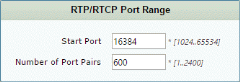
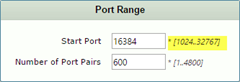
- If you’re running a SIP trunk to a carrier and currently on a release EARLIER than v3.1.2 b296, an upgrade to v4 is likely to break outgoing calling. Refer Sonus bulletin “SBC 1000-2000 Service Advisory 2014-06-27″ and “Calls_Fail_to_SIP_Trunk_After_Installing_SBC1000-2000_version3.1.2build296_orHigher.pdf”. The meat of it is you need to make sure you have an AuthTable that matches on a Regex wildcard like this:
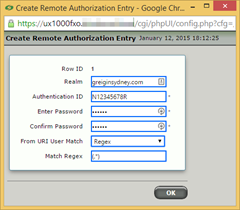
“UXBuilder”
I’ve already captured some of the new changes into my “Uxbuilder” documentation script, aka “Convert-SonusSbcConfigToWord.ps1”. I should have this out within the next week or so, so keep an eye out for it. Its blog page is here and the latest version can always be downloaded from GitHub. Keep checking for updates, and/or follow me on Twitter.
– G.
Revision History:
12th June 2020: Updated the Download link to point to GitHub.
1st Aug 2015: Replaced the Sandisk stock image with some home-brew custom jobbies. ;-)
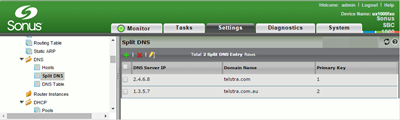

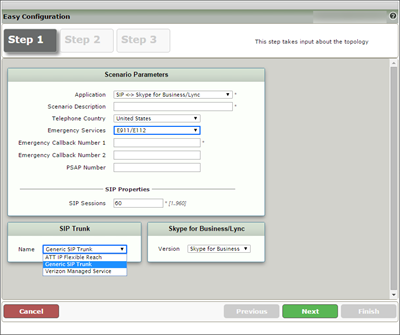

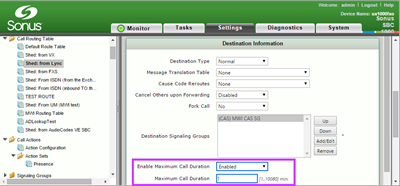




Good one Greg, very concise and usefull…