This post has been superceded by take 3.
After a false start, the September client update has been re-released. It offers some FANTASTIC improvements, although for some users it remains not without its bugs.
This update for the Lync 2013 client (kb2825630) reintroduces the familiar OCS-style tray icon (taken in the July hotfix), and adds optional spell-checking to your IMs:
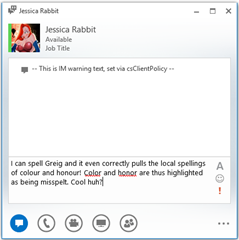 |
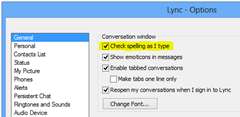 |
I also LOVE that it’s added “Paste Special”, although it’s (probably more correctly) referred to here as “Paste Unformatted” in the right-click context menu in an IM. Thankfully it also abides by the standard Windows shortcut of Control-Alt-V. (Thanks for pointing this out Tom). This for me is even more useful than spell-checking!
As well as the above, we have a collection of bugfixes:
- 2880161 You can’t drag a contact from Lync 2013 to another application
- 2880163 Proxy authentication dialog box appears when you sign in to Lync 2013
- 2880164 Instant message sent from Lync Web App displays wrong symbols in Lync 2013
- 2880167 Can’t sign in to Lync 2013 when a user logs on to a computer by using an account from a different AD forest
- 2882812 A proxy authentication dialog box appears when you upload a PowerPoint presentation in Lync 2013
- 2882813 Can’t sign in to Lync 2013 on a computer that is running Windows 7
- 2882814 Extended character is displayed incorrectly in a disclaimer in Lync 2013
- 2854650 You cannot start a collaboration application that is integrated with Lync 2013
Breaks Free/Busy Calendar Integration?
Doug Deitterick has reported that this update breaks Free/Busy calendar integration, however that feature’s still working for me in my Lab post-update, so perhaps there are some other variables involved. (I’ll revise this post if customer deployments bear this out).
Download
The KB article indicates a requirement for three Office updates prior to installing this Lync fix. I was able to get away with just installing the Lync fix on four machines, so perhaps give it a whirl on its own first…
Download it from here:
No Reboot?
I’ve installed this on four machines and on three of those it didn’t require a reboot (as per the KB). On the other I deliberately left the client running when I launched the update. I’m not sure if that was the deciding factor for the reboot, or if there were other factors at play.
Before & After
Full
| Before | After |
| Lync 15.0.4517.1504 MSO 15.0.4517.1005 | Lync 15.0.4535.1002 MSO 15.0.4517.1504 |
 |
 |
G.




Are you sure presence is working in your lab? Do you have other Lync Client, e.g. Mobile, logged in to same account which would keep presence updated.