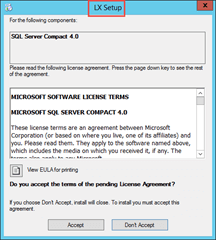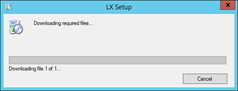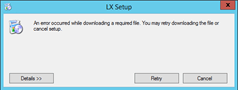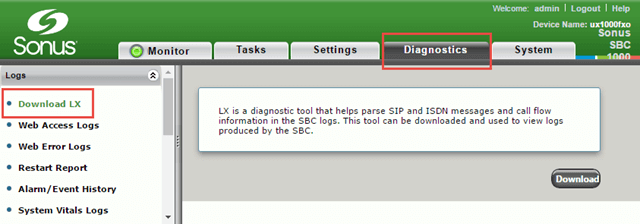Sonus’ “LX” logging app is a fantastic tool, however if the machine you want to install it on doesn’t have internet access you won’t get far.
The catch is it needs SQL Server Compact 4.0 and will attempt to download that from the internet:
The Details button tells you what’s going on – it’s trying to download “SSCERuntime_x64-ENU.exe” from http://go.microsoft.com/fwlink/?LinkId=204214&clcid=0x409. The fix is simple enough: just download it, install it (I just accepted the defaults) and LX’s “Setup.exe” should now run with no further problems.
In case you’re worried, SQL Server Compact (and LX) happily coreside with all flavours of Lync and Skype for Business Front-End server – and unlike its bigger brother(s), it takes mere seconds to install!
Download LX
If you have an SBC1000 or SBC2000, there’s even a handy download link in the browser interface. You’ll find it on the Diagnostics tab:
(If the option doesn’t show for you, you’re probably WAAAY overdue for a firmware upgrade!)
– G.