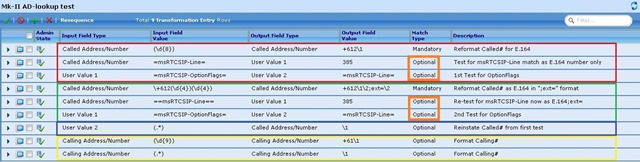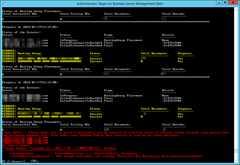I’m encountering a growing number of customers upgrading and centralising their Skype for Business infrastructure, and as part of that they’re decommissioning their Survivable Branch Appliances.
At some stage I’ll be asked how they can turn off the SBA, which in the case of the Sonus/Ribbon SBAs is running on a daughter-board inside the appliance (known as the Application Solutions Module or “ASM”). It’s possible to start and stop the SBA from the SBC’s admin interface, but not to turn it off “for good”. Having shut it down, the next time the appliance is power-cycled the daughter-board will spring back to life.
There’s always the option to crack open the box and fish the ASM out, but you’re heading into murky unsupported territory – and you might not want the outage or the pain of wrangling a heavy SBC2k out of its spaghetti mess in the rack and back in again.
PowerShell to the rescue!
Here’s a quick and simple chunk of PowerShell to create a Scheduled Task that automatically shuts the machine down 5 minutes after it powers up. The 5 minutes gives you a chance to login and issue the “shutdown /a” command to cancel said shutdown and disable the Task should you actually wish to use the machine for something.