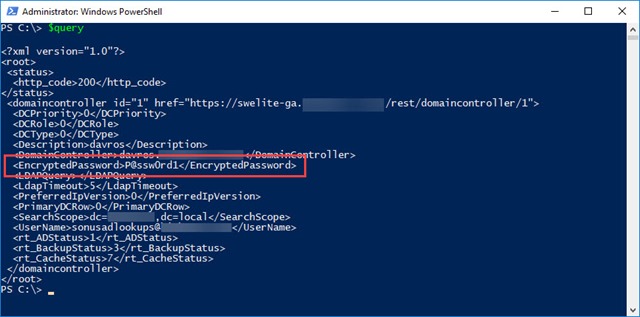If you go looking for the details of the wallpaper or background image sizes for the VVX family of phones you might fall into the same trap I did.
You might have seen this table in the documentation:
| Phone model | Optimal background image size (in pixels) |
| VVX 300 and 310 | 208 x 104 pixels |
| VVX 400 and 410 | 320 x 240 pixels |
| VVX 500 | 320 x 240 pixels |
| VVX 600 | 480 x 272 pixels |
| VVX 1500 | 800 x 480 pixels |
What isn’t immediately apparent is that this is the FULL screen size, not the USEABLE size. Place a logo too close to the top or bottom and it will be cut off by the “title bar” with the time display and line details at the top, or the softkeys at the bottom.
It also became clear in the process of testing this that despite the 400- and 500-series having the same absolute size, their useable size differ slightly, potentially requiring a different background image for each.
Continue reading ‘Optimising Polycom VVX background images’ »