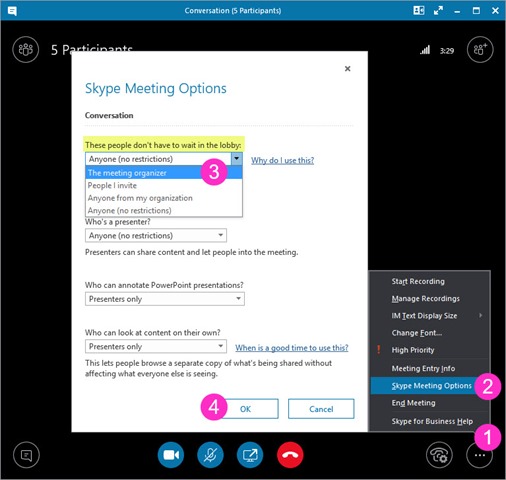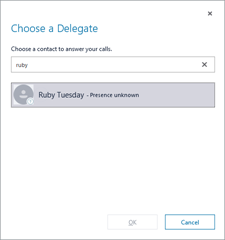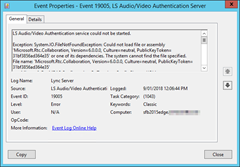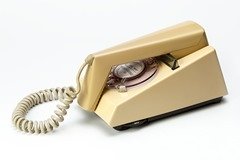Getting a new Office Web Apps or Office Online Server to report “Healthy” is no mean feat, and you’ll find no shortage of blog posts with advice in that direction.

Hence it was with great interest that I noticed Microsoft has recently updated the pre-req’s. (OK, it was either back in May or only last month, it’s hard to tell).
Two things jumped out at me:
- NET-WCF-HTTP-Activation45 & several others have been added to the server pre-req’s. The former has been in the unofficial extras list for a while now, but the others are all new:
Server 2012 R2:
Add-WindowsFeature Web-Server,Web-Mgmt-Tools,Web-Mgmt-Console,Web-WebServer,Web-Common-Http,Web-Default-Doc,Web-Static-Content,Web-Performance,Web-Stat-Compression,Web-Dyn-Compression,Web-Security,Web-Filtering,Web-Windows-Auth,Web-App-Dev,Web-Net-Ext45,Web-Asp-Net45,Web-ISAPI-Ext,Web-ISAPI-Filter,Web-Includes,InkandHandwritingServices,NET-Framework-Features,NET-Framework-Core,NET-HTTP-Activation,NET-Non-HTTP-Activ,NET-WCF-HTTP-Activation45,Windows-Identity-Foundation,Server-Media-Foundation
Server 2016:
Add-WindowsFeature Web-Server,Web-Mgmt-Tools,Web-Mgmt-Console,Web-WebServer,Web-Common-Http,Web-Default-Doc,Web-Static-Content,Web-Performance,Web-Stat-Compression,Web-Dyn-Compression,Web-Security,Web-Filtering,Web-Windows-Auth,Web-App-Dev,Web-Net-Ext45,Web-Asp-Net45,Web-ISAPI-Ext,Web-ISAPI-Filter,Web-Includes,NET-Framework-Features,NET-Framework-45-Features,NET-Framework-Core,NET-Framework-45-Core,NET-HTTP-Activation,NET-Non-HTTP-Activ,NET-WCF-HTTP-Activation45,Windows-Identity-Foundation,Server-Media-Foundation
- A new component is required:
Microsoft.IdentityModel.Extention.dll – https://go.microsoft.com/fwlink/p/?LinkId=620072
Still reporting Unhealthy?
Wictor Wilén seems to have the definitive post on getting your WAC/OOS server healthy, but if you still draw a blank my only suggestion is to try adding the x64 and x86 versions of the VC_Redist 2013 and then “Restart-Service WACSM”.
Best of luck with it! Oh, and make sure W3SVC is running!
– G.