AudioCodes has refreshed IP Phone Manager Express with the 7.4 release, aligning it more – at least visually – with the current SBC look and feel.
Under the hood it’s had a significant revamp: out with SQL Express, in with mySQL.
It’s presumably due to the significance of the revamp that if you try to upgrade an existing deployment to 7.4, you’ll be told “the computer says no”:
You can not upgrade IPP manager express version 7.2 to 7.4. you must have a clean windows server.
The unofficial Upgrade process
I’ve managed to do this a couple of times bypassing the complete server rebuild, so I thought I’d document it for anyone like me prepared to veer off the official track.
Note however that I’m using the term “upgrade” in an unconventional manner: what we’re left with at the end of this process is a brand new 7.4 install with NO config.
If you have anything beyond a vanilla installation of Phone Manager, now’s the time to take screen-scrapes and download all the Templates.
Uninstall IPP Manager Express
In order, I uninstalled all of these components from Programs and Features:
- IPP Install All 7.2.14
- IPP Infrastructure 1.01
- IPP Install IIS and DB 7.2.14
- IPP Database Default Data Ver 1.09
- IPP Database Schema Ver 1.01
- OneboxIPPWebAdmin version 7.2.10.41926
(You’ll possibly have different version numbers – I’ve just shown mine so it will look more like your “Uninstall or change a program” list).
Uninstall SQL
I was confident that I had no further use of SQL on this machine, so I also removed it. This step’s optional – and one to be careful of if you’re not in full control of this server.
I just selected “Microsoft SQL Server 2014 (64-bit)”, then “Uninstall/Change” & “Remove” from the following menu:
If “Select Instance” shows anything OTHER than “MSSQLSERVER”, I’d abandon this process in a heartbeat:
If it’s safe to proceed, you’re probably only a Next, Select All, Next, Remove & Close away from banishing SQL.
After that I then removed:
- Microsoft SQL Server 2012 Native Client
- Microsoft SQL Server 2012 Command Line Utilities
- Microsoft ODBC Driver 11 for SQL Server
- Microsoft Web Platform Installer 4.6
- IIS URL Rewrite Module 2
I noticed at the end of the 7.4 “upgrade” that the Web Platform Installer and IIS URL Rewrites were back, but I still think it’s best you remove them so the installer can do its thing in the “clean” environment it’s expecting.
Install Phone Manager Express 7.4
The installation process requires no input from you, and after a few minutes you should be greeted with the success message:
From this point you can point your browser to https://localhost/ipp and start the reconfig.
Revision History
25th January 2018: This is the initial post.
– G.

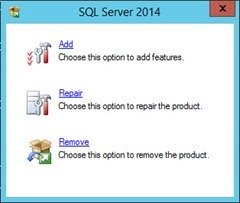






Interesting the see the move to mySQL instead of SQLExpress. I wouldnt image IPP comes close to the limits of express?
My money’s on it being done to realign the underlying architecture with full-blown IP Phone Manager, or the new OVOC. That would permit code-sharing efficiencies, and/or easier upgrades/crossgrades between platforms. I could be wrong though – that’s just a guess.
– G.
Have anyone tried to get the free expeess manager to work for remote phones provisioning? Lets say i want to provision remote phone (for people working from home with audiocodes ip phones).
I read that OVAC version can do that via audiocodes SBC as a proxy.
Wouldnt there be a way to do the same with ip manager express version and reverse proxy over https and public cert?
Have anyone tries anything like that?
Thanks