As outlined in my previous post, the old “Quintum” Config Manager app has just scored an update to match some of the new/changed values in the firmware.
It’s significant if you’ve been around the traps for a while because Sonus has used this as an opportunity to finally replace the old NET and Quintum branding.
What’s Changed?
What, other than the branding and colours you mean?
- It installs by default to a new path: C:\Program Files (x86)\Sonus Networks\Tenor Configuration Manager
- Some new prompts (as outlined in the readme for P108-09-32).
What’s not Changed?
You still need to switch it to “OCS mode” with the code 7002 if you want the OCS/Lync/SfB Wizard, etc:
Before / After
Just for the nostalgia kick:
 |
 |
Download It
Sorry, I can’t send you the firmware. You’ll need a valid login to the partner portal for that.
– G.
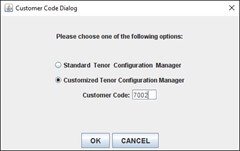
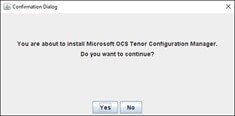




Please, I am need Quintum ”Tenor Configuration Manager” I have a Tenor AXSeries hardware, you can help me.
Hi Luis, sorry I can’t help you with the download, but if you google “Quintum Tenor CLI Guide” you’ll find plenty of places have it – and anything you can do in Config Manager you can do via CLI. Sonus/Ribbon also has a bit of documentation on the Tenor that’s accessible publicly too: https://support.sonus.net/display/alldoc/tenor+documentation
– G.