This security update for SfBS 2015 is build 6.0.9319.634, up from April’s 6.0.9319.628. It updated four components on my Standard Edition Front-End.
What’s Fixed?
This security update resolves a remote code execution vulnerability in Microsoft Skype for Business Server and Microsoft Lync Server. To learn more about these vulnerabilities, see Microsoft Common Vulnerabilities and Exposures CVE-2022-33633.
What’s New?
Nothing noted. No cmdlets have been added to the SfB module in this update.
What’s Changed?
Nothing noted.
Download
Installation
Here’s the “before” view of it going on to my Lab’s Standard Edition Front-End:
Reboot?
The installer didn’t prompt me to reboot, but I always like to give it one for good measure.
Revision History
13th July 2022: This is the initial release.
– G.
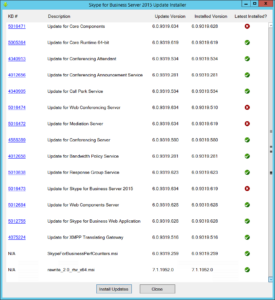




Hello Greg,
Thanks for sharing your experience, much appreciated. Like your blogs !
Question please.. Once I have updated CU HF2 onto Skype for Business 2015 servers, do I need to run below commands?
Install-CsDatabase -Update -ConfiguredDatabases -SqlServerFqdn mySQLDatabasenamewithFullyQualifiedDomainName -Verbose
Install-CsDatabase -Update -ConfiguredDatabases -SqlServerFqdn mySQLDatabasenamewithFullyQualifiedDomainName -Verbose
Thanks,
Raj
I meant CU12 HF2 for Skype for Business 2015 servers build 6.0.9319.634
Hi Raj,
Check out my “test-csdatabase-shortcuts” post to help you tell if an update is required:
https://greiginsydney.com/test-csdatabase-shortcuts/
Generally though, there’s no harm running “Install-CsDatabase -Update…” because it will only perform an update if one’s needed.
– G.
Thanks Greg !
Hi Greg,
In Skype for Business, LIS – Location Information Service allows you to configure IP and subnet info on Skype serves. It allows you to find out user’s location next to their Skype presence when searching a user in Skype client. like Level 5, Queens St This info is fetched from Site & Subnet IP info configured on Skype servers. Basically, it maps the user’s location based on IP and Subnet info. It makes it handy to determine user’s location at different floors within the same building /different buildings for example.
Is there a similar feature available in MS Teams? Please note, I’m not referring to implementing emergency calling based on user’s location. This article refers to emergency calling policy but that’s not what I’m looking for. https://learn.microsoft.com/en-us/microsoftteams/manage-your-network-topology
Thanks
You’d like someone’s location (e.g. “Head Office L2”) to be visible to others? Not to my knowledge, no, sorry.