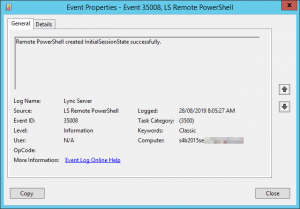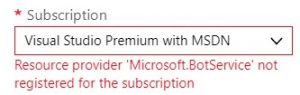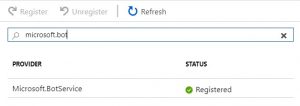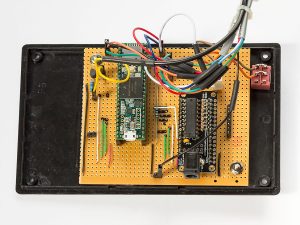To borrow from the tourist trap t-shirt, “I was hoping for a CU, and and all I got was this lousy HF”. Oh well, any fix is a good fix. This update builds upon July’s CU1, updating only two components on my SE Front-End. It takes the build from 7.0.2046.123 to 7.0.2046.143.
What’s Fixed?
- Kb 4518403 Event ID 25075 on Mediation server regarding SipHealthMonitor not being configured in Skype for Business Server 2019.
- Kb 4518404 Call Queue agent can’t transfer PSTN call to internal Skype for Business Online user from different SIP domain in Skype for Business Server 2019.
What’s New?
Nothing noted. There are no new cmdlets added in this update.
What’s Changed?
Nothing noted.
Known Issues
Nothing noted.