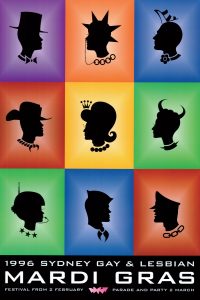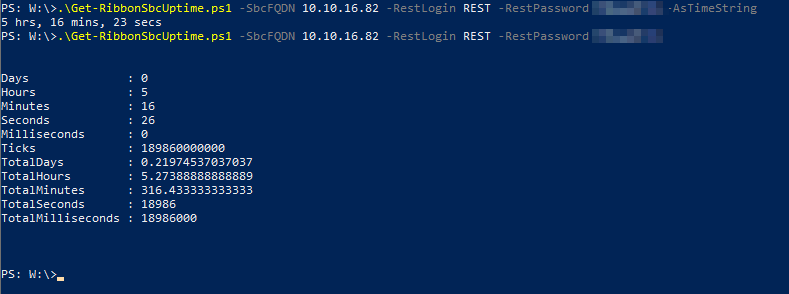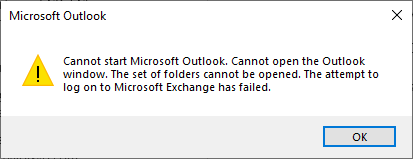I’ve spent a lot of time this year working with the <verb>-CsUserData commandlets in SfB, and it’s been an interesting time.
This is part 1 in a series where I document the traps I’ve fallen into with the Import-CsUserData and Update-CsUserData commands in particular.
Part 1 – Update-CsUserData fails on bad data.
Part 2 – Your Front-End won’t start after Import-CsUserData imports bad data.
Part 3 – Update-CsUserData throws false red and runs slow if your paired pool is offline.
Part 4 – You can’t trust Import-CsUserData to tell you if it fails.
Background
My customer is a LARGE deployment, and they’re moving from Lync 2010 in a user forest to SfB 2015 in a resource forest. In an effort to make this transition as seamless as possible for the users, the plan is to migrate all their contacts (their “buddies”) from the existing platform to the new.
The approach we’ve taken breaks the process into multiple steps:
- Export-CsUserdata on Lync.
- Use a bespoke PowerShell script to break down the single data export (all 10+ Gig of it) into a contact list XML file for each user.
- Use Convert-CsUserData and the “-TargetVersion Current” switch to convert each user’s file from Lync’s XML to SfB’s ZIP format.
- Sanity-check each user’s file with “Update-CsUserData -TestMode”.
- Import the data. We initially chose “Update-CsUserData” and fell into a hole, so we changed to “Import-CsUserData” – and fell into a different one.
This series will document those bugs and hopefully prevent others from earning the same scars.
Continue reading ‘Adventures with Import- and Update-CsUserData Pt.1’ »