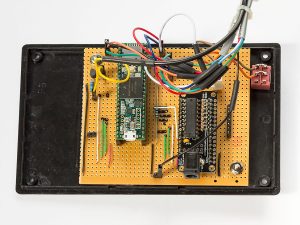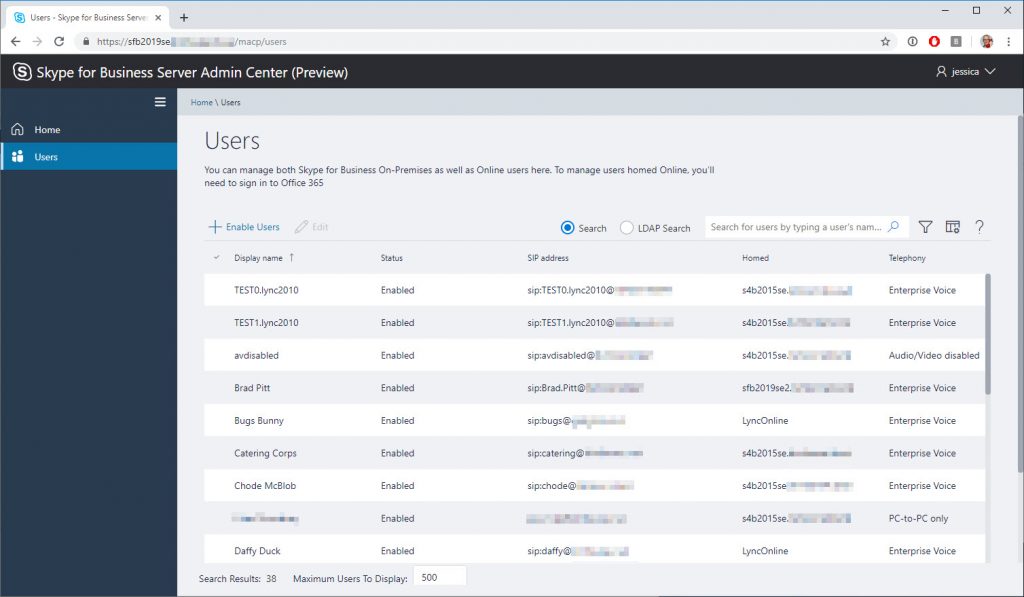I’ve been building electronic kits since I was a kid, and even designed a couple that made publication. A very relevant example of the latter is my Telephone Intercom. It’s been a long time between drinks though – and I’ve been lamenting that since 2011 apparently, if you read the aforementioned post. Ahh, fate…
Wind forward to 2018 and some friends of ours have fled overseas to build their dream home in rural New Zealand, off-grid and with no network connectivity.
Wisely or otherwise, we thought that a time-lapse movie of the building of said home would make a great housewarming present, and so a not inexpensive rig based on a GoPro was procured, tested, personally delivered to New Zealand and installed.
After its first images were received and processed, Rocky – the photographer in the family – decided he wasn’t happy with the video quality out of the GoPro, and that a DSLR would capture a better image. The only problem is that comparable rigs cost MANY thousands of dollars – and that’s before you add the camera and lens.
“We’re clever, surely we can just build one?”
Continue reading ‘The Intervalometerator’ »