I’ve recently worked on a couple of deployments where I integrated Lync with Exchange 2010 SP1.
I refer to a couple of blogs for this process, and whilst I love Ilse Van Criekinge’s Weblog, it’s all screen-captures and no scrapable text to make it easy to reproduce.
I’ve since found the process and text on Jeff’s EXPTA site to be more to my liking, and it works to boot!
I did however have a problem with one of my integrations, as the Exchange server uses a GoDaddy certificate, and its Common Name is the top level domain. Lync spat the dummy at that, reporting “The peer is not a configured server on this network interface”, and identifying the CN in the data field:
Even though the machine’s FQDN was a SAN on the cert, Lync wasn’t going to fall for that – it has to be the CN or nothing.
Changing the cert really wasn’t an option – for a number of reasons, but the biggy being that you can’t regenerate a GoDaddy certificate if you want to change the CN – well, certainly not without human intervention anyway.
The solution was a simple one: I just created a new cert in Exchange (against my internal CA) with the subject/CN as the machine’s internal FQDN. I didn’t need to allocate any services to it, and all it took to get it working was to re-issue the “Get-OwaVirtualDirectory | Set-OwaVirtualDirectory…” command as outlined in the Blogs above with the new thumbprint, followed by an IISreset. Voila!
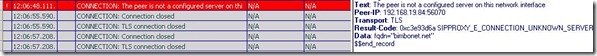




I just wanted you to know incase you ever go back and look at this post from over a year ago that I have spent about 6 hrs now trying to get this to work and your solution fix it. THANKS SOOOO MUCH!!!