I’ve just released an updated version of HIDnLync. It adds a few new presence states, as well as the ability to automatically run it when the user logs in to Windows.
The new version is 1.0.12.
Download
Download it from here:
Client Version Clarification
As per THIS post, you only need BOTH versions of my utility if you have BOTH Lync 2010 *and* Lync 2013 clients installed on your PC. If you only have one installed client, then either version of the utility will work fine.
What’s New?
A bit!
Have a look at the new options on the Setup screen:
What excites me the most about this version is that I can now set a hotkey in Windows to make my Lync client show “In A Call” when I’m on my mobile phone!
Credits
A special shout to Jan Egil for creating THIS PowerShell script that parallels a lot of the HIDnLync functionality. It helped me understand how to send the “ActivityIDs” to the client. (Thanks Jan!!)
G.
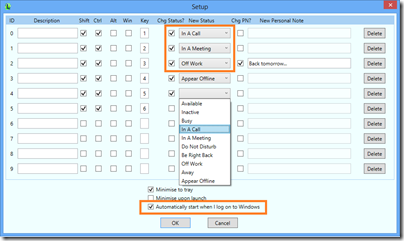




Love this little Utility…
Is there any updates coming. I have just been forced to office 2016, and a few things no longer work.
Cannot use the ‘Appear Offline’ tag since moving to office 2016.
Would love to hear that an update is on the way, or a paid version… I would be willing to pay :-)
Hi Ed,
I’m glad you like HIDnLync.
I think your Appear Offline issue is a bug in Office 2016. If the “Appear Offline” option isn’t displaying for you in the pulldown next to your picture ‘HID’ isn’t going to be able to set it.
Or it might be fixed by this KB: https://support.microsoft.com/en-us/kb/3166216
Is there something else that’s broken? I use it regularly with my .exe version of the Office 2016 client and I’m not aware of any problems.
How can we add the status like “In a Conference Call”
Hey, I didn’t realise I could set that one, but having just tried it I see it’s there!!
I’ve been meaning to update ‘HID’ for a while, and this could be the catalyst to push me over the line.
Are there any other sneaky presence states I’ve missed?
– G.