It seems a lot of Windows users encounter problems with Edge and/or Chrome not responding for 10+ seconds at a time. The mouse moves, you can engage with other apps, just not the browser. When it resumes responding, some of your previous mouse clicks (e.g. failed attempts to switch tabs) are belatedly actioned.
The search results all take you to “useful” posts that suggest you try a repair, upgrade to the latest version, and if that doesn’t work, a reinstall. Dig further and others suggest you trash your cache, history, and all the other stuff you’ve carefully curated.
The fix is to disable graphics acceleration: an option common to both browsers, presumably because they’re running the same underlying Chromium engine.
In Chrome, open a tab to chrome://settings/system and turn this off:
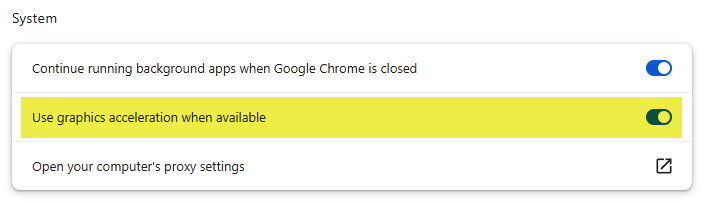
In Edge it’s edge://settings/system:
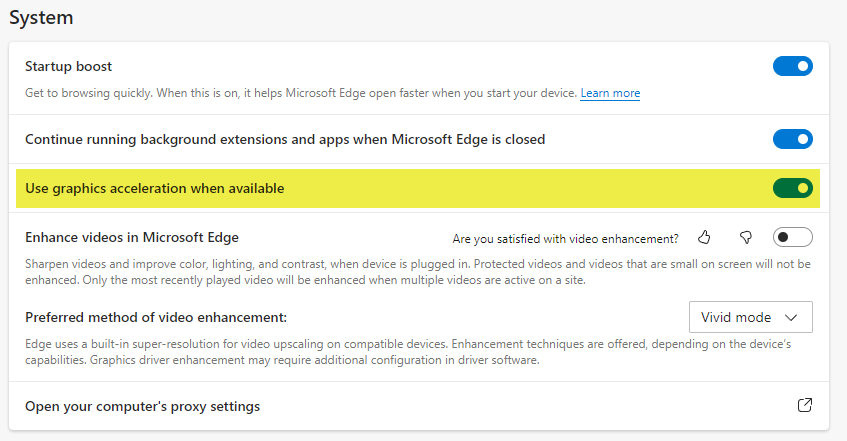
Both will prompt you to restart the browser after making the change, which Chrome handles a lot better for me: it does what it says. On my current version of Edge (131.0.2903.112), clicking the restart prompt closes Edge… and then nothing. No amount of trying to kick it off again will do anything. You need to force it closed: right-click “end task” in Task Manager before you’ll be able to relaunch it. (If you’re reluctant to go clicking in Task Manager, give the machine a reboot instead.)
– Greig.



