This error pops up from time to time with the Polycom UCS family of devices (VVX, Trio & SoundPoint) and it’s usually easily resolved.
Whilst the phone won’t tell you what the problem is – it doesn’t name the file(s) it can’t find – your provisioning server is likely to hold the answer.
In this example, the error is here in plain (hind)sight:
Can you see it? Here’s how to find it.
I use FileZilla Server for the Provisioning role with my deployments and it logs everything to screen. There’s too much to see & no in-built search to be of use in this type of scenario, so right-click anywhere on the screen and copy it to the Clipboard, then drop the content into a new text file. If you’re not using FileZilla, hopefully your Provisioning server has a verbose-ish logging option…
Edit the text file and search for all instances of “550 File not found”. Don’t get too excited when you find it, as the phones go on a bit of a fishing expedition looking for all sorts of files when they reboot, and their absence won’t trigger the error we’re chasing.
References to any of these can be ignored:
000000000000-directory.xml 000000000000-license.cfg <MAC-Address>-license.cfg <MAC-Address>-directory.xml <MAC-Address>.cfg
Aha! Here’s the culprit: “MISC”
Someone’s accidentally created a directory for “MISC” files and specified it in the Master Config file (000000000000.cfg) – but a value here is meant to be a file, not a folder/directory.
<APPLICATION APP_FILE_PATH="5.5.1-SfB-Jan2017/sip.ld" CONFIG_FILES="customisations.cfg" MISC_FILES="MISC" LOG_FILE_DIRECTORY="LOGS" OVERRIDES_DIRECTORY="OVERRIDES" CONTACTS_DIRECTORY="CONTACTS" LICENSE_DIRECTORY="LICENSE" USER_PROFILES_DIRECTORY="" CALL_LISTS_DIRECTORY="CALLLISTS" COREFILE_DIRECTORY="COREDUMPS">
Deleting the rogue folder reference was all it took to resolve the issue – but of course you’ll still need to reboot all the phone(s) to pick up the now-correct master config file. Hopefully the (reverted) config file your phones are running has them set to reboot overnight. If not, you might need to visit them individually, toggle their PoE or spike them remotely (maybe using James’ VVX Manager?) to get them up and happy again. Good luck with that!
– Greig.
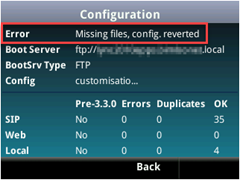
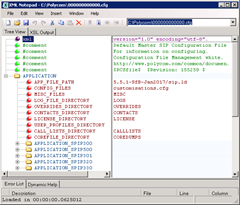
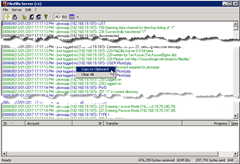
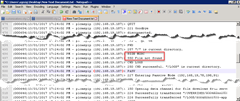




Greig: are you using the original MSFT-made XML Notepad (the one that was last updated in 2006, yes its 11 years old) or the forked community version (same named, very confusing I know), that gets actively maintaned (found here: http://xmlnotepad.codeplex.com/ or http://www.lovettsoftware.com/downloads/xmlnotepad/xmlnotepadsetup.zip)?
I try to load the polycomConfig.XSD schema definition file from the firmware package so when I edit the 000000000000.cfg I get some hint / help what the values mean. But the old original MSFT xml editor dies if I try to load this 4 MB .xsd file, while the community edition works with that happily.
Wow, no I had no idea! I’m sure I reference the original download in a few posts, so I’ll update them to point to the new download.
Thanks for sharing that!