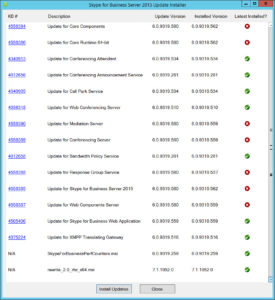It’s been a whole nine months since we saw an update for Skype for Business Server. That was CU10 HF1.
This is build 6.0.9319.580, and it updated seven components on my Standard Edition Front-End.
What’s Fixed?
This cumulative update includes a defense in depth fix and enables Location-Based Routing to support the Skype for Business mobile clients. It also fixes the following issues:
- Kb 4507230 Support LBR and branch site voice resiliency conflicting requirements in Skype for Business Server 2015
- Kb 4538703 Increase characters limit for Notification URI in Skype for Business Server 2015 Control Panel and PowerShell
- Kb 4537395 SQL Server Agent LcsLog purge job fails with error in certain scenarios in Skype for Business Server 2015
- Kb 4525499 Call forwarding and voice mail not working for LBR users who’re signed out of all clients in Skype for Business Server 2019 and 2015
- Kb 4537396 IM filter doesn’t work if network path has host server name in Skype for Business Server 2015
- Kb 4525500 Users who’re not Enterprise Voice enabled can dial out when PreventPSTNTollBypass is true in Skype for Business Server 2015
- Kb 4538701 Conference call dropped after 28 or 56 minutes joining from Cisco phone in Skype for Business Server 2015
- Kb 4537394 UCWA unhandled exception – InvalidDataException in Skype for Business Server 2015
- Kb 4537398 PII data (IM contents of push notification) is shown in Skype for Business Server 2015 UCWA mobile clients
- Kb 4549672 Update set-cookie response header to use SameSite=none in Skype for Business Server 2015 UCWA
- Kb 4537397 Wrong time zone in Skype for Business Web Scheduler in Skype for Business Server 2015
- Kb 4538702 Skype for Business for Mac or iOS clients doesn’t show PSTN callers in the meeting participants list in Skype for Business Server 2015
- Kb 4538700 PSTN call transfer fails if agent anonymity is enabled in Skype for Business Server 2015
- Kb 4526182 In-a-meeting and Presenting presence states are available for UCWA clients in Skype for Business Server 2019 and 2015
- Kb 4538699 Wrong end point shown for a transfer call in Skype for Business Server 2015
What’s New?
Nothing noted. No cmdlets have been added to the SfB module in this update.
What’s Changed?
Nothing noted.
Known Issues
After you install the January 2019 cumulative update 6.0.9319.537 (CU8) for Microsoft Skype for Business Server 2015, the Unified Communications Web API (UCWA) applications, such as Skype for Business on Mac, a web application for UCWA, and Skype for Business mobile clients, can’t make a call or join a meeting. For more information, please see the following article:
Download
Installation
Here’s the “before” view of it going on to my Lab’s Standard Edition Front-End:
Reboot?
The installer didn’t prompt me to reboot, but I always like to give it one for good measure.
Revision History
14th May 2020: This is the initial release.
– G.