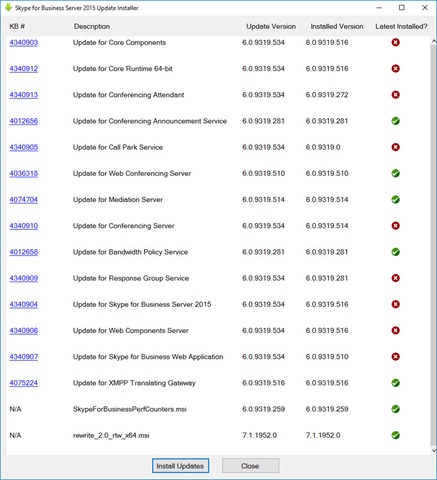Our August 2018 update – officially CU7 – nudges the server up from 6.0.9319.516 to 6.0.9319.534 and updates 9 components on my Standard Edition Front-End.
As you can see from the below, it’s a doozie, but doesn’t come without downsides. Read on…
What’s Fixed?
This update enables Location-Based Routing to support the Skype for Business mobile clients. It also fixes the following issues:
- Kb4133038 Skype for Business mobile clients can’t be distinguished on CDR report if connection is internal or external
- Kb4339530 All the operations on Media processor are blocked in Skype for Business Server 2015
- Kb4132309 Support End Meeting for Skype for Business on Mac in Skype for Business Server 2015
- Kb4339526 Skype for Business on Mac should show the delegator’s name for an incoming call in Skype for Business Server 2015
- Kb4100774 Allow users who aren’t Enterprise Voice enabled to configure delegates in Skype for Business on Mac
- Kb4090984 Can’t receive notification email when a team-call group member answers your work calls
- Kb4078587 Voice settings are intermittently reset in Skype for Business on iOS and Android
- Kb4133039 Sudden loss of critical functionality after updating deployments that host high-volume conference scheduling applications in Skype for Business Server 2015
- Kb4132305 Deleted conversation history persists in the Skype for Business on Mac client
- Kb4074760 LBR enabled PSTN call can be transferred to a non-LBR enabled user in Skype for Business Server 2015
- Kb4339527 “Server Error” occurs when sharing a PowerPoint presentation in Skype Meetings App in Skype for Business Server 2015
- Kb4132310 RequireWIFIForIPAudio in mobility policy isn’t applied for Skype for Business iOS and Android devices
- Kb4132313 Contact details aren’t shown when searching a contact that’s in a different domain in the Skype for Business mobile app
- Kb4339529 The “Call me at” feature doesn’t redirect audio to a phone number in Skype for Business Server 2015
- Kb4132303 Support anonymous PSTN callers to start a static meeting without an authenticated user in Skype for Business Server 2015
- Kb4339523 A delegate can schedule meetings for a delegator from Outlook for Mac in Skype for Business Server 2015
- Kb4132304 Display name of a federated contact can’t be shown in contact list in Skype for Business mobile clients
- Kb4132314 “Cannot insert duplicate key row in object ‘dbo.Agents'” error when adding an RGS agent to a group via an Exchange distribution list
- Kb4102001 Event ID 32002 and 32007 when RGS crashes with the “System.Reflection.TargetInvocationException” exception during announcement
- Kb4343079 Emergency call fails when E9-1-1 Notification URI distribution group size exceeds the limit in Skype for Business Server 2015
- Kb4100777 Location configured on a subnet cannot be retrieved when making an E911 call from Skype for Business for Mac
- Kb4132315 Support VbSS for meetings hosted on Skype for Business Server 2015 for Skype for Business on Mac users
- Kb4132308 Event ID 20029 and Event ID 20028 are repeatedly logged in Skype for Business Front End servers
- Kb4102003 Skype for Business for Mac and Skype for Business mobile users can’t call again a non-E.164 number that’s saved in conversation history
- Kb4102002 Test-CsWebScheduler doesn’t clean up the newly created meeting when verification is finished in Skype for Business Server 2015
- Kb4102006 “Error creating procedure RtcResetAbAttributes” when running Install-CsDatabase for rtcab database in Skype for Business Server 2015
- Kb4102007 Skype for Business on-premise user doesn’t receive notification when added by a Skype user for a second time
- Kb4101088 Debug-csInterPoolReplication can’t correct the pool ownership conflict if user’s SIP URL has an apostrophe in Skype for Business Server 2015
- Kb4100772 Skype for Business Server 2015 Management Pack for SCOM doesn’t show a state for QoE views
- Kb4101086 “SELECT rights to dbo.Item is not present” error when running Invoke-CsPoolFailover and Invoke-CsPoolFailback cmdlets in Skype for Business Server 2015
- Kb4100775 New trusted application endpoint is always assigned to default routing group in Skype for Business Server 2015
- Kb4102004 “Response Group Configuration Tool Failure” error when creating or editing a response group workflow
- Kb4101087 User can’t receive new incoming calls after you enable the Busy on Busy feature in Skype for Business Server 2015
- Kb4100773 Skype for Business Server 2015 Shared Line Appearance (SLA) can’t forward calls to PSTN
- Kb4339521 High volume of conference entries created by a single user in Skype for Business Server 2015 slows down intra cluster data replication
What’s New?
SQL Server 2016 support
Kb4100776 Microsoft SQL Server 2016 SP1 is available for the Back End servers of Skype for Business Server 2015.
Anonymous Conference Access
A long-sought-after option has been the ability to permit anonymous PSTN participants to automatically join (and start) a conference call. This has existed since the March 2016 update (6.0.9319.235) but only for dynamic meetings. In this update Microsoft has added the new “AllowAnonymousPstnActivationForDedicatedMeetings”, and which if set true will let anonymous participants do their thing without supervision in a user’s static/default meeting space.
PS C:\> Get-CsDialInConferencingConfiguration Identity : Global EntryExitAnnouncementsType : UseNames EnableNameRecording : True EntryExitAnnouncementsEnabledByDefault : False PinAuthType : Everyone AllowAnonymousPstnActivation : False AllowAnonymousPstnActivationForDedicatedMeetings : False
New Cmdlets
Kb4346673 Use Get/Set-AuthConfig cmdlet to manage Skype for Business Server 2015 authorization configuration
What’s Changed?
Kb4132312 Enable Skype Meetings App to replace Skype for Business Web App in Skype for Business Server 2015
I hope this won’t be a big deal for anyone, but with CU7 MS has toggled the default setting for its hosted meeting join plugin.
Added in CU5 back in May 2017, it defaulted to Off. After you install CU7 this will flip to on ($true), so if you’re determined NOT to use the CDN, you’ll need to flip it back again.
PS C:\> Get-CsWebServiceConfiguration | fl MeetingUxUseCdn,MeetingUxEnableTelemetry,JoinLauncherCdnTimeout MeetingUxUseCdn : True MeetingUxEnableTelemetry : False JoinLauncherCdnTimeout : 00:00:06
Download
BEWARE!
In adding support for SQL Server 2016 it looks like they’ve broken it for SQL 2008 R2:
If you use Microsoft SQL Server 2008 R2 as a back end database for Skype for Business Server 2015, you should not apply this update. For more information, please see the following article:
Kb4345985 “Failed to setup database rtcxds” error when you upgrade the SQL Server 2008 R2 back-end database in Skype for Business Server 2015
This issue will be fixed in the next cumulate update of Skype for Business Server 2015.
Installation
Here’s the “before” view of it going on to my Lab’s Standard Edition Front-End:
Database Updates
As with most CU’s, there are database updates – and in this case it looks like just about EVERYTHING scored one:
PS C:\Users\> Test-CsDatabase -LocalService | ft *name,*edversionSqlInstanceName DatabaseName ExpectedVersion InstalledVersion --------------- ------------ --------------- ---------------- rtc rtcxds 15.13.13 15.13.9 rtc rtcshared 5.0.2 5.0.1 rtc rtcab 62.42.13 62.42.12 rtc rgsconfig 5.5.2 5.5.1 rtc rgsdyn 2.2.2 2.2.1 rtc cpsdyn 1.1.3 1.1.2 rtc xds 10.15.5 10.15.4 rtc lis 3.1.2 3.1.1 rtclocal rtc 125.48.46 125.48.46 lynclocal lyss 12.36.5 12.36.5 rtclocal xds 10.15.5 10.15.4 PS C:\Users\>
I had quite a few problems getting these all updated in my Lab, and I’m recommending extra caution here. On my Lab’s woefully under-resourced Standard Edition servers (with only 4 cores and 4G RAM) the updates took easily 8 hours, and sometimes individual updates failed. While this was taking place the server was in an essentially unresponsive state, displaying the “Limited Functionality Mode” message.
If your Production VMs are under-resourced and the hosts over-committed, I STRONGLY recommend you boost them, and in the meantime don’t run the database updates – or execute Bootstrapper (with its inbuilt database update step) – during business hours.
Reboot?
The installer didn’t prompt me to reboot, but I always like to give it one for good measure!
Revision History
1st August 2018: This is the initial release.
– G.