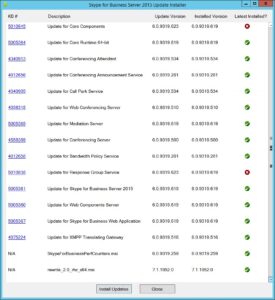Our last update to Skype for Business Server 2015 was six months ago, to 6.0.9319.619.
Today we see build 6.0.9319.623, which only tweaked two components on my Standard Edition Front-End.
What’s Fixed?
-
Kb 5010770 RGS queue timeout action does not work for nested queues
What’s New?
Nothing noted. No cmdlets have been added to the SfB module in this update.
What’s Changed?
Nothing noted.
What’s Gone?
Nothing noted. No commandlets have also been removed from the SfB PowerShell module.
Known Issues
This isn’t new, but it’s still being included in the kb article:
After you install the January 2019 cumulative update 6.0.9319.537 (CU8) for Microsoft Skype for Business Server 2015, the Unified Communications Web API (UCWA) applications, such as Skype for Business on Mac, a web application for UCWA, and Skype for Business mobile clients, can’t make a call or join a meeting. For more information, please see the following article:
Download
Pre-req’s
With the recent removal of the Skype Online PowerShell connector some extra pre-req’s have snuck into the install process.
- .NET Framework 4.7.2 or a later version (.NET 4.8 is supported)
- PowerShell 5.1. Check your version with:
$PSVersionTable.PSVersion
- The PowerShellGet module must be running an updated version that supports the -AllowPrerelease parameter. To update the PowerShellGet module, run:
Install-Module -Name PowerShellGet -Repository PSGallery -Force
- The MicrosoftTeams module version 2.3.2 or a later version is required at the time of this update release. Run:
Install-Module -Name MicrosoftTeams -RequiredVersion 2.3.2-preview -AllowPrerelease -AllowClobber
Installation
Here’s the “before” view of it going on to my Lab’s Standard Edition Front-End:
Reboot?
The installer didn’t prompt me to reboot, but I always like to give it one for good measure.
Revision History
9th February 2022: This is the initial release.
– G.