Since I last reviewed the Blynclight back in 2013 it’s evolved a couple of generations, added a speaker, spawned a “mini” model – and two headsets – and grown significantly in its utility. I thought an updated review was in order!
In case you’re not familiar with these devices, they connect to your PC via USB and provide a prominent external presence indicator. The sound-enabled models are also able to generate an audible ringing signal for when your PC has no speakers or they can’t be heard (as you often find with laptops in docking stations).
Initially only for Lync, the driver app has been updated and now accepts input from Lync / Skype for Business, Skype consumer, Cisco Jabber, manual user control or third party control via an app you’ve written yourself with its freely available Software Development Kit (SDK). And potentially all at the same time too!
Today there are three models of Blynclight to choose from, depending on your application and perhaps budget. The ‘Standard’ is mute, the ‘Plus’ adds a speaker in the same cube form-factor, and the ‘Mini’ is the newer slim upright model. In the image is a Plus on the left and the Mini on the right. At the top of the Mini the speaker holes are visible, and the cutout at the bottom is where it mates with its mounting plate. (Note that this is the rear view of the Mini).
The USB connector for all is these days the Micro-USB, having changed from the mini-A of earlier versions. It’s on the rear of the cubes and underneath the Mini (as it’s meant to be side-mounted).
It would be remiss of me to not mention that there are nowadays two headsets in the family as well, each sporting one or two busy LEDs above the earpiece:
Features
- Bright RGB LED, with a “dim” setting should the full brightness be too intense
- The ‘Plus’ and ‘Mini’ models include an inbuilt speaker to audibly signal incoming calls or IMs, with 10 tunes and 4 volume levels from which to choose
- Most of the UC sources let you set the light and speaker to indicate you have an incoming call or a new IM. (See the screen-grab under “Busy on Busy” below to see the options for the Office-based Lync/SfB client)
- Select from a range of different UC applications to trigger the Blynclight. You decide how each is prioritised through a selection in the “Embrava Connect” driver / tray app:
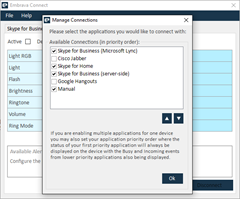
- Compatible with the Lync 2010 Attendant application (for the three or four of you who’ve not yet upgraded to something current)
- Compatible with the Lync for Mac client
- Multiple Busy on Busy (“BoB”) options
Major benefits / key selling points
“PEOPLE KEEP COMING UP AND TALKING TO ME WHEN I’M ON THE PHONE / IN DND”
The Blynclight is a silent beacon inoffensively broadcasting your availability to your surrounds. Seeing nature’s warning signal beaming from your desk or monitor should be sufficient to at least ensure they approach with caution. From a distance they don’t even need to get up from their desk if they want to come over: your presence indicator glowing something other than green should keep them at bay.
Those of us who work from home stand to benefit here too – provided you can train the partner or kids to know that red or purple mean “shhhhh”.
“I KEEP MISSING CALLS WHEN I’M NOT WEARING MY HEADSET”
If your users have headsets and docked laptops (closed) using an external monitor, they’re not going to hear calls or IMs presenting to them when they’re not wearing the headset. You’ll also receive the same complaint from people who have a tower PC under their desk. (They’re still out there).
Here’s where the models with inbuilt speaker are a brilliant innovation: they provide an audible ringing indicator driven by the integration with the UC client application. As such the Blynclight is not actually visible to Windows as a sound device, and is thus immune to config problems that would otherwise render itself mute, accidentally trying to play website audio, or playback your voicemail messages. This also means Lync / SfB users can set yet another sound device as the client’s “secondary ringer”, if they’re feeling so inclined.
Yes, a dodgy $5 USB speaker will address the user’s key requirement, but (1) it’ll consume another all-too-precious USB port (and maybe a power outlet), and (2) leave you exposed to the Windows audio config headaches mentioned above – and trust me, there’s a world of pain just waiting to be endured there.
UCWA APP
The Blynclight can support clients like the Lync 2010 Attendant and Lync for Mac because it doesn’t actually interface with the Lync client – it’s actually running a separate UCWA app that’s signing in and monitoring your presence. Not that it needs to be monitoring YOUR presence though – you could have it set to monitor anyone’s (provided you have their Windows password).
Here’s how it reveals itself to the indispensable Get-CsConnections.ps1:
OTHER UC PLATFORMS
Not just for Lync and Skype for Business, the Blynclight also works with Cisco Jabber, Google Hangouts and Skype Consumer.
BUSY ON BUSY
Everyone’s doing Busy on Busy these days – even SfB 2015 Server – but the Blynclight adds an interesting twist. Not only do you get the option to deflect unwanted calls when you’re already on the phone – you can do so when you’re in just about any other state as well:
The “Call Handling” (BoB) option appears in the options list on the RHS for On [a] Call, Available, Away and Busy – but only for the Office desktop PC client. It’s not able to do that magic if you’re monitoring via UCWA.
Another enhancement I like is that the Blynclight chirps briefly each time a call is deflected, just to give you an audible confirmation that the feature is active. (I think the Avaya Red PABX family does this too).
My notes
- I like that you have the option of extinguishing the lamp when the user goes to ‘Away’ (or in fact any state). Overnight my Lab no longer glows orange like there’s a fire, and obviously that saves on electricity as well
- You can connect up to 5 Blynclights to the one PC with each configured for its own purpose (although there’s currently a limitation of one per UC client type, so you can’t have 5 lights all monitoring different users via UCWA, f’rinstance)
- I found it a struggle to get my two lights reflecting a different user’s presence, however I’m assured an update to Embrava Connect is coming that will address these difficulties
- The free-standing “Embrava Connect Enterprise” application lets you create a standardised config across the enterprise, locking the settings so the users can’t edit them. It even creates and links the required Group Policy settings to spare you the tedium!
- Audiophiles are likely to find the tunes a little “tinny”, but that’s an unavoidable limitation imposed by the small size of the speaker
- I’m impressed by the SDK & associated developer forum. (You might have seen my earlier experiment in using the Blynclight as a Message Waiting Indicator in “Mucking with MWI – Part I“)
- Mac support! (Although you only get presence indication and not incoming call & IM alerts by virtue of the UCWA interface)
- The UCWA interface requires you to manage and maintain the monitored account’s password, updating it in Embrava Connect each time you change your domain password. Thankfully it only makes one attempt to sign in at each launch, so it won’t keep bashing at your account until it locks it up
- The driver is digitally signed & installs over previous versions without you needing to uninstall first
- The lights use removable cables, so you can replace the one that comes with it with one that’s just the right length. And of course you don’t have to throw the whole thing away when you run over the cable with the wheel of your chair for the last time…
More Information
Vendor’s website: http://embrava.com/. RRP for single units is $US40-45, with discounts for volume.
My review samples of the Blynclight were kindly supplied by the vendor, and as always the photo courtesy of OzRocky.
– G.


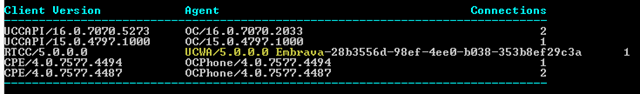
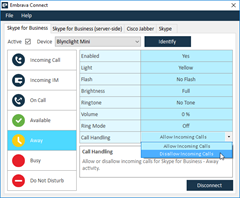




Pingback: Blynclight Plus Review – Skype4BAdmin.com