It turns out that my last review of external presence indicators (generically “Busylights”) was over three years ago, so with the arrival of the Kuando Busylight “Omega” recently I thought I should see what’s changed in both camps.
Bart’s here for scale modelling the Kuando models, with the Omega on the left sitting next to the original “Alpha” model:
(I should point out that the Alpha’s had a few upgrades since the original model above. It’s now in a more sleek black, and arrives with magnets integrated into the base for a quick ‘stick’ to your metal monitor stand, etc – and even ships with a matching little metal plate you can attach if your surrounds are non-ferrous. Or just use the provided double-sided tape to make it ‘permanent’).
Features
- Bright RGB LED
- Inbuilt speaker to audibly signal incoming calls. Choose from 8 inbuilt tunes and 4 volume settings (or Mute)
- LED flashes blue to signal an incoming call
- Chirps and flashes blue to signal an incoming IM
- Flashes the LED blue every ~3 seconds if you miss an IM. This stops if you move the mouse – the logic presumably being you’re at your desk and realise this, so don’t need the visual distraction. (This feature can be turned off)
- Extra Lync / SfB features:
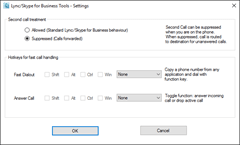
- Busy On Busy. Catering for this this add-on feature in the driver app was a stroke of genius from someone at Plenom. Known in the PABX world by names like “Call Forward [on] Busy”, this one feature’s been absent from OCS and Lync since the go-get and the third party developer community has plugged the hole with various server-side and client-side add-ons. If the user’s already on a call, any new calls are automatically diverted to their “no answer” destination (typically voicemail)
- Fast Dialout. Copy a phone number to the Clipboard, tap this keyboard shortcut & Lync/SfB will place a call to it
- Answer/End Call. The Lync/SfB client’s hotkeys are a little complicated these days, hard-coded as “Win-Shift-O” to answer and “Alt-Q” (amongst others) to end – although for some the call needs to have focus for the shortcuts to work. Here you can create your own more accessible key combo that will either answer an incoming call or end the current one – regardless of what app has the focus. If like me your preferred keyboard is an antique IBM Cherry from before the Windows key was invented, this is perhaps a godsend!
- Manual control. If you’re not a Lync/SfB user, you can still manually control the Busylight with the provided app and use it as a bright multi-coloured indicator of your mood, availability or perhaps blood/caffeine level
- There’s even a free Software Development Kit! Write your own C++, C# or Visual Basic apps to control the Busylight. The applications here are only limited by your imagination and programming ability
Major benefits / key selling points
“People keep coming up and talking to me when I’m on the phone / in DND”
The Busylight is a silent beacon inoffensively broadcasting your availability to your surrounds. Seeing nature’s warning signal beaming from your desk or monitor should be sufficient to at least ensure they approach with caution. From a distance they don’t even need to get up from their desk if they want to come over: your presence indicator glowing something other than green should keep them at bay.
Those of us who work from home stand to benefit here too – provided you can train the partner or kids to know that red or purple mean “shhhhh”.
“I keep missing calls when I’m not wearing my headset”
If your users have headsets and docked laptops (closed) using an external monitor, they’re not going to hear calls or IMs presenting to them when they’re not wearing the headset. You’ll also receive the same complaint from people who have a tower PC under their desk. (They’re still out there).
Here’s where the Omega’s inbuilt speaker is a brilliant innovation: it provides an audible ringing indicator driven by its integration with the Lync/SfB client. As such it’s not actually visible to Windows as a sound device, and is thus immune to config problems that would otherwise render itself mute, accidentally trying to play website audio, or playback your voicemail messages. This also means you can set yet another sound device as the client’s “secondary ringer”, if you’re feeling so inclined.
Yes, a dodgy $5 USB speaker will address the user’s key requirement, but (1) it’ll consume another all-too-precious USB port (and maybe a power outlet), and (2) leave you exposed to the Windows audio config headaches mentioned above – and trust me, there’s a world of pain just waiting to be endured there.
Omega’s speaker with its larger physical size (compared to the Alpha) means its tunes are less ‘tinny’ and more able to carry in a busy office.
Busy on Busy
See the details in “Extra Lync / SfB features” above.
My notes
- The driver is digitally signed & installs over previous versions without you needing to uninstall first
- The additional software features won’t actually work if there’s no Busylight plugged in. In that sense, the Busylight itself performs the role of a USB dongle, which is a rather clever way of preventing you from exploiting the (free to download) driver on its own
- The driver supports a silent/unattended installation with ‘Setup-Busylight.msi /quiet CMDLINE=”SILENT=TRUE”‘. (There’s more on the FAQ page)
- You can easily customise the colours and/or push a consistent config via GPO, even hiding some of the settings from meddling fingers. All of the possible registry keys are well documented. This lets you define consistent shortcuts that will work company-wide
- Multiple Busylights are supported on the same machine, and they automatically respond in sync
More Information
Vendor’s website: http://www.plenom.com/products/kuando-busylight-uc/
Aussie distributor’s website: http://www.auroz.com.au/omega/
In the Aussie market, both Omega and Alpha have an RRP of $AU62+GST (~$US52 @ .768), but of course that drops when you buy in volume.
My review sample of the Omega was kindly supplied by Plenom through Auroz, with the photo from the always awesome OzRocky.
– G.





I’ve had a comparison for the Embrava units vs the Kuando units sitting my my drafts for a while now.
And while I’m a massive fan of the Embrava units. with the new Omega, local disties and some sweet software options with the Kuando units. I think I may be deploying more of these in the future.
(the usb leds that come with the Blynclight make a wicked charging cable though)
I’ve just installed a Busylight UC Omega, and find it way too bright. Do you know if it can be dimmed?