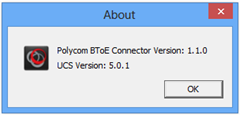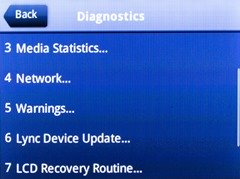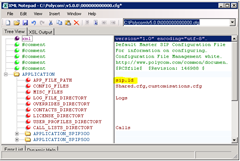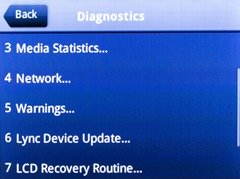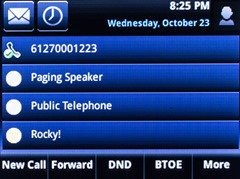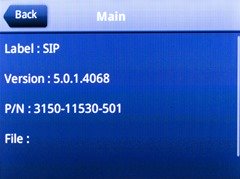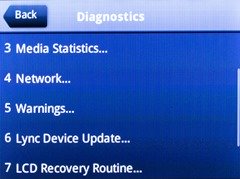Hot on the heels of the v5.0.0 release comes v5.0.1, and with it, a chance to finally take the .CAB updating process for a test drive!
Get clicking
- Download the new firmware from the Polycom voice landing page…
- Or jump straight to:
- If you haven’t updated recently (to the version that supports the Polycom file names), grab the latest version of Pat’s New-CsFirmware.ps1, which will take the pain out of the upload process for you.
What’s new and fixed?
Phone Firmware
- Added support for BToE auto-pairing [yaaay!]
- Added support for a digit map timeout for on-hook and off-hook dialing when the normalization is done from the server side
- In a call transfer scenario, the phone no longer displays the Call Park soft key
- The phone now successfully disables the DND hard key by using the key.16.VVX1500.function.prim=”Null” parameter and no longer causes a reboot
- In a Lync Shared Line Appearance scenario, the MWI of the Delegate’s phone no longer gets notified when the Boss phone receives a voice mail
- In a Lync environment, users now successfully sign in using Pin-Authentication when the pin contains leading zeros
- Added support for selecting the Audio or Video mode when retrieving a parked call
… and quite a few more Boss/Delegate fixes.
(These are just an extract – there’s PLENTY more fixes in the firmware’s release notes PDF).
BToE
- Added support for BToE auto-pairing
- In a BToE Scenario, the phone now generates the corresponding DTMF when a bridge number is copied and pasted on the Lync client
- In a BToE scenario, “Presenter muted the audience” message now displays on the phone’s screen and turns the mute key red when the Lync client mutes a conference call
Update BToE
The process was simple enough.
The PDF stipulates that you need to uninstall the v1.0.0 of the Connector first, however in my experience the installer handled this OK. It manifests on screen to be installing v1.1.0, but the occasional “removing files” flashes by. After the mandatory reboot the installer re-launches with a “resuming setup” screen, and by the time it’s done you have 1.1.0 ready to go. Nice!
Update the Phone’s Firmware: FTP-side
The goal here is to have the phone suck its firmware from Lync, but first we need to make a couple of changes to the .cfg file on the FTP server to permit this. (Thanks to Jonathan McKinney for his help finding the settings).
If you followed my earlier article on the v5.0 VVX, you’ll have a “shared.cfg” file on the FTP server. Edit it to add the entries I’ve highlighted in yellow:
<?xml version="1.0" encoding="utf-8" standalone="yes"?> <!-- Sample Polycom Shared configuration file for UCS --> <LYNC> <device device.set="1" device.baseProfile.set="1" device.baseProfile="Lync" device.prov.lyncDeviceUpdateEnabled="1" device.prov.lyncDeviceUpdateEnabled.set="1" /> <lync.deviceUpdate lync.deviceUpdate.popUpSK.enabled="1" /> <feature feature.btoe.enabled="1" /> </LYNC>
[Nov15: I’ve made a couple of minor XML formatting edits above to address errors reported by the phone, although it seemed to be correctly acting upon the “faulty” values regardless!].
BTW, the “<feature feature.btoe.enabled=”1″ />” line isn’t mandatory here, but I expect a lot of installations will want BToE enabled by default, so here’s where to do it.
Without logging in to your FTP server, a quick way to tell if the “lyncDeviceUpdateEnabled” settings haven’t been set yet is to navigate to Settings / 4Status / 4Diagnostics and look to see if “Lync Device Update…” is visible on that menu. (On my phone it’s option 6). If it’s not there, neither are the values above.
When I first ran the upgrade it upgraded fine – then immediately rebooted and downgraded itself back to v5.0. I figured there was a clash between the FTP’s config file (pointing it to the v5.0 firmware) and Lync pointing it to v5.0.1. The fix was easy enough – edit the “000000000000.cfg” file to remove the reference to “sip.ld” in the APP_FILE_PATH:
(Just delete “sip.ld” and save the file)
Update the Phone’s Firmware: Lync-side
Now we need to prep the FE with the new firmware.
- Copy the firmware bundle (“Polycom_UC_Software_CAB_files_5_0_1_4068_sig_Lync.zip”) to your Front-End and unzip
- If you’re only running certain phone models, delete the CAB files for the others, otherwise you’ll just waste time loading unneeded firmware into Lync
- Don’t run the provided “importCAB.ps1” script – it’s overly simplistic and only going to work if your file upload location is “1-WebServices-1”. Use Pat’s New-CsFirmware.ps1 which you downloaded above. (Make sure you have v1.5, as earlier versions didn’t recognise the Polycom firmware filenames)
- I ran Pat’s New-CsFirmware.ps1 and it popped a “Browse” box on screen for me to navigate to the long firmware path. You can also pass this to the script as a parameter
PS C:\Lync-Media\Scripts> .\New-CsFirmware.ps1 VERBOSE: Performing operation "Import-CsDeviceUpdate" on Target "Service:WebServer:lync2013se.contoso.local". VERBOSE: Extracting file 'C:\Lync-Media\_Updates\Polycom CAB files\Polycom_UC_Software_CAB_files_5_0_1_4068_sig_Lync\PLCM_Update_VVX500.cab...' VERBOSE: 3PIP/POLYCOM/VVX500/Rev-1/ENU/5.0.1.4068/CPE VERBOSE: Existing rule updated VERBOSE: 3PIP/POLYCOM/VVX500/Rev-2/ENU/5.0.1.4068/CPE VERBOSE: Existing rule updated VERBOSE: 3PIP/POLYCOM/VVX500/Rev-3/ENU/5.0.1.4068/CPE VERBOSE: Existing rule updated VERBOSE: 3PIP/POLYCOM/VVX500/Rev-4/ENU/5.0.1.4068/CPE VERBOSE: Existing rule updated VERBOSE: 3PIP/POLYCOM/VVX500/Rev-5/ENU/5.0.1.4068/CPE VERBOSE: Existing rule updated VERBOSE: 3PIP/POLYCOM/VVX500/Rev-6/ENU/5.0.1.4068/CPE VERBOSE: Existing rule updated VERBOSE: 3PIP/POLYCOM/VVX500/Rev-7/ENU/5.0.1.4068/CPE VERBOSE: Existing rule updated VERBOSE: 3PIP/POLYCOM/VVX500/Rev-A/ENU/5.0.1.4068/CPE VERBOSE: Existing rule updated VERBOSE: 3PIP/POLYCOM/VVX500/Rev-D/ENU/5.0.1.4068/CPE VERBOSE: Existing rule updated
- Now login to the Lync Control Panel and approve the new firmware from Clients / Device Update
- That’s it – you’re now ready to upgrade some phones!
Showtime!
In the three images immediately below I’m checking the current state. We see the file is “sip.ld”, running version 5.0.0.6874, with 5.0.1.4068 waiting in the wings.
Status / Platform / Application / Main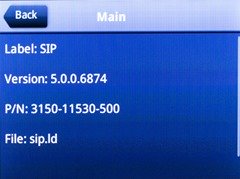 |
Status / Diagnostics | Status / Diagnostics / Lync Device Update |
From the main menu (home screen?), I touch More, and it shows I have an update available – so I press “Dev Updt” and awaaay we go…
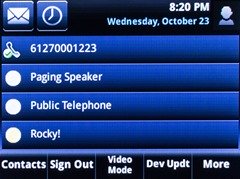 |
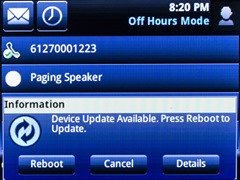 |
 |
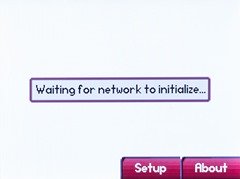 |
 |
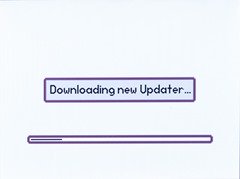 |
 |
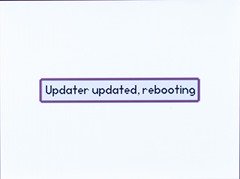 |
 |
 |
 |
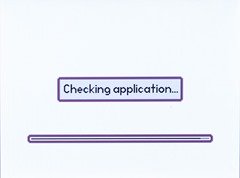 |
 |
 |
 |
… and we have a phone again – with BTOE enabled by default:
Touching “More” now no longer offers me an update:
And here I am confirming the end-game:
| Status / Platform / Application / Main | Status / Diagnostics | Status / Diagnostics / Lync Device Update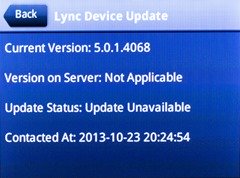 |
Conclusion
I’m impressed that Polycom has followed v5.0.0 with 5.0.1 so soon, and delivered with it so many fixes and enhancements. We’ve not yet reached many people’s dream of BToE to a PC on another network but as far as “minor” dot-update releases are concerned, 5.0.1 really delivers.
Now I have the VVX updating its firmware from Lync, I’m expecting the next firmware release will be a doddle to roll out.
– G.