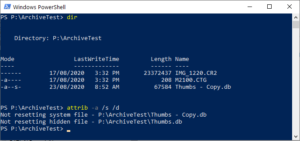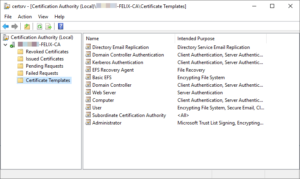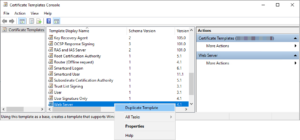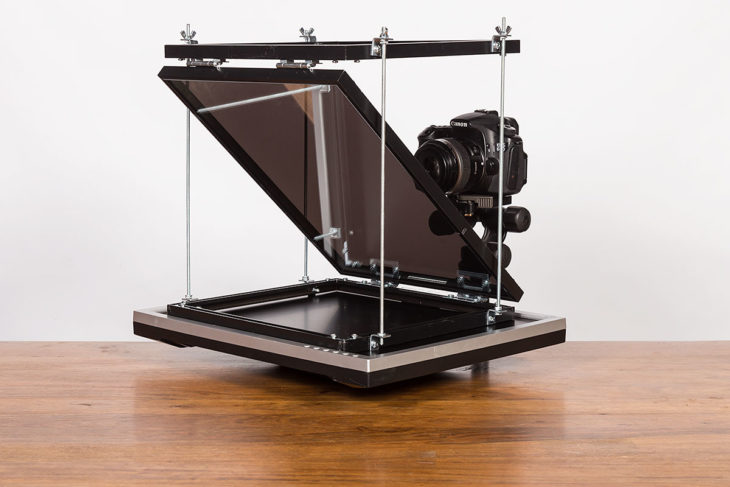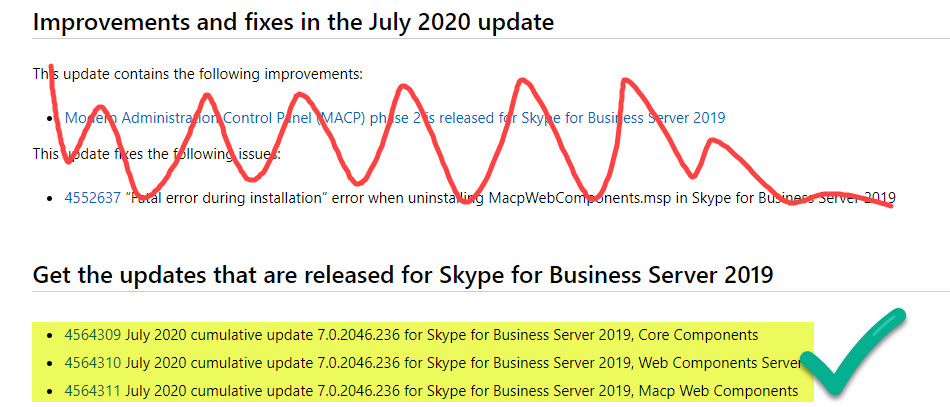Amongst the new features in Ribbon’s v9 release of firmware for its 1k, 2k and SWe-Lite family of SBCs is support for “Kari’s Law”.
Kari’s Law
Kari’s Law is named in honour of Kari Hunt, who was killed by her estranged husband in a motel room in Marshall, Texas in 2013. Ms. Hunt’s 9-year-old daughter tried to call 911 for help four times from the motel room phone, but the call never went through because she did not know that the motel’s phone system required dialing “9” for an outbound line before dialing 911.
Congress responded by enacting Kari’s Law in 2018, and in August 2019, the FCC adopted rules implementing Kari’s Law and Section 506 of RAY BAUM’S Act.
Under the statute and the Commission’s rules, multi-line telephone systems (MLTS) manufacturers and vendors must pre-configure these systems to support direct dialing of 911 — that is, to enable the user to dial 911 without having to dial any prefix or access code, such as the number 9. In addition, MLTS installers, managers, and operators must ensure that the systems support 911 direct dialing.
The Commission’s rules also implement the notification requirement of Kari’s Law, which is intended to facilitate building entry by first responders. When a 911 call is placed on a MLTS system, the system must be configured to notify a central location on-site or off-site where someone is likely to see or hear the notification. Examples of notification include conspicuous on-screen messages with audible alarms for security desk computers using a client application, text messages for smartphones, and email for administrators.
(The above text is from the FCC webpage, see References at the bottom of this post.)
Continue reading ‘Ribbon SBC v9 Adds Emergency Notifications’ »