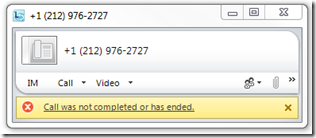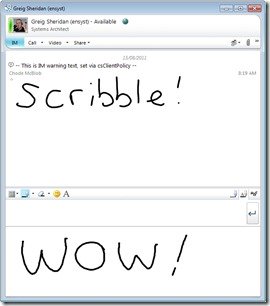On a recent deployment I found *2* of my 3 UM servers wouldn’t play.
I had lots of EventID 1000:
Faulting application name: UMworkerprocess.exe, version: 14.1.323.0, time stamp: 0x4dedcdd2
Faulting module name: Microsoft.Rtc.Internal.Media.dll, version: 3.5.6907.206, time stamp: 0x4c2c21fe
… and EventID 1038:
The Microsoft Exchange Unified Messaging service was unable to start. More information: "Microsoft.Exchange.UM.UMService.UMServiceException: The UM worker process exceeded the configured maximum number of consecutive crashes, "5".
… Followed by a 1430:
The Unified Messaging server shut down process umservice (PID=22228) because a fatal error occurred.
The fix was a simple one.
I’d installed the UCMA Core Runtime from here, but that only installed UCMA @ 6907.210. I needed to add the update from here. And that took us to 6907.225, and the service started straight away. Being the lazy sod I am, I downloaded the ServerUpdateInstaller.exe and used that instead of the ucmaredist.msp. I like the little user interface the former gives…
BTW, i noted that the download page is titled “6907.236” (dated 6/9/11, which I’m guessing was June given it’s a US site), but clearly ucma hasn’t been updated beyond 225. So don’t be worried by that.
So why the reference to 206 in the first error? I’m guessing I had a discrepancy between 2 software components, so bringing the second into alignment (or greater) by installing the MSP sorted it. (I confirmed this when I applied the same fix to the second server).
Credit to John Weber for this fix.
G.