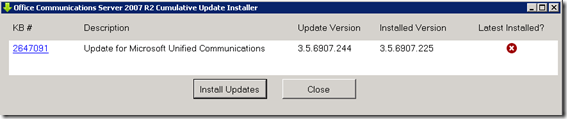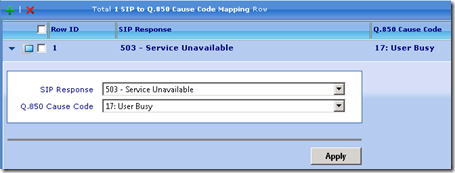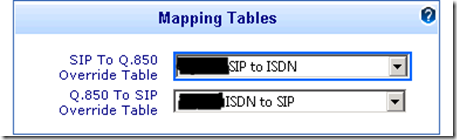“Voice Mail Preview is a feature that’s available to users who receive their voice mail messages from Microsoft Exchange Server 2010 Unified Messaging (UM). Voice Mail Preview enhances the existing UM voice mail functionality by providing a text version of audio recordings. The voice mail text is displayed in e-mail messages within Microsoft Office Outlook Web App, Outlook 2010, and in other e-mail programs”.
I’ve been quite excited by Voicemail Preview since I first saw it. Way back in the late steam-age (2007) Microsoft included a pretty damned funky speech-to-text engine in Exchange at a time when customers are paying 6+figures for speech-reco solutions. Roll forward to Exchange 2010 and the text in the e-mail message you receive has each word individually hot-linked so you can commence the replay from a specific word, or to check the phone number was transcribed correctly without needing to bother with the waffly preamble.
Yes, it can come up with some hysterical mis-translations, but I’m prepared to overlook them. It’s not too hard to break much more expensive speech-recognition systems: just put on your best fake accent, speak quickly, slur, use jargon with acronyms, and do it all while standing in the middle of 6 lanes of peak-hour traffic or on the freeway with the windows down.
One frustration I *do* have with Voicemail Preview is that it doesn’t understand Aussie, and that if we enable the AU language pack in the Dial Plan it disables Voicemail Preview altogether.
There is however a reasonable work-around, provided one of the available Voicemail Preview languages is a passable variant of your native tongue. The obvious examples for me are en-AU, en-GB & en-US, where only en-US provides message transcription.
Don’t confuse the available language packs Exchange will talk to you in with its ability to understand and transcribe the spoken word. This Microsoft Exchange article lists the 26 language packs available for Exchange 2010, and the *7* that support the more exciting Voicemail Preview feature.
Continue reading ‘Enabling Exchange’s Voicemail Preview for en-AU and other languages’ »