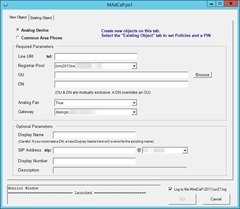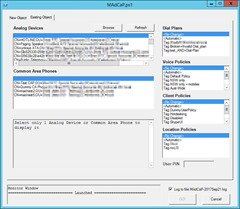Coming back from holidays and finding your Inbox with hundreds of new messages is something I think we all dread, especially when you KNOW many of them are no longer relevant because the sender received your OOF message and took their issue elsewhere. (Thankfully Outlook 2010’s “MailTips” have helped to reduce that figure).
If you’re using Exchange UM as your voicemail, you’re probably going to have a stack of hangups in there as well, just adding to the noise.
Here’s how you can help remove some of the noise from the Inbox, and a variation that can provide an added service to your callers.
Play a Greeting Only – Don’t Record a Message
Continue reading ‘Hey, UM, Don’t Record Messages – I’m on Holidays!’ »