It’s been three months since our last update to Skype for Business Server 2015, which was a rare security update that took us to 6.0.9319.606.
This is build 6.0.9319.619, and it’s a bit of a doozie. It updated seven components on my Standard Edition Front-End, and also uninstalled the now-defunct Skype for Business Online PowerShell module. Check out the scary one I’ve highlighted:
What’s Fixed?
- KB 5005505 “Set up Voice Mail” option in Skype for Business client redirects to Outlook on the web instead of Cloud Voicemail
- KB 5005509 PAI is removed when a call is forwarded in Skype for Business Server 2015
- KB 5005517 Users are removed from a meeting when using Skype for Business Server 2015 UCWA applications
- KB 5005508 Using AlwaysUnverifiable with AllowedDomain treats the domain as discovered in Skype for Business Server 2015
- KB 4576666 Contact card shows wrong title in a meeting on Skype for Business on Mac
- KB 4576668 Support push notification for iOS 13 in Skype for Business Server 2019 and 2015
- KB 5005516 Can’t create IVR response groups in Skype for Business Server 2015
- KB 5005523 An iPhone receives a call instead of a file from a Skype for Business desktop client
- KB 5005525 Incorrect message of checking name when using a valid name to create a chat room in Skype for Business Server 2015
- KB 4583494 Missed call notification because of wrong handling of SIP header in Skype for Business Server 2019 and 2015
- KB 5005507 “403 forbidden” when sending a SIP REFER request to a federated user in Skype for Business Server 2015
- KB 5005510 Can’t escalate a conversation to a conference if LBR is enforced in Skype for Business Server 2015
- KB 5005511 Skype for Business client disconnects every few minutes
- KB 5005513 RTCSrv crashes on all Front End servers in all pools in Skype for Business Server 2015
- KB 5005520 Busy on Busy setting isn’t ignored for a Team Call group in Skype for Business Server 2015
- KB 5005522 Can’t add a second PSTN call if Mediation Server serves different site gateways in Skype for Business Server 2015
- KB 5005518 Skype for Business on Mac delegates can’t schedule meetings for delegators in Skype for Business Server 2015
- KB 5005519 Users can’t join a meeting through a meeting link in Skype for Business Server 2015
- KB 5005524 No push notification for SBA users on iOS devices in Skype for Business Server 2015
- KB 5005504 RGS agent continues supervised transfers after a queue timeout and the blind transfer is initiated in Skype for Business Server 2015
I note that the Web app and Mediation components received updates, but there are no kb’s listed explaining their contribution to this CU.
What’s New?
Nothing noted. No cmdlets have been added to the SfB module in this update.
What’s Changed?
Nothing noted.
What’s Gone?
This CU also uninstalls the skype for Business Online PowerShell module, given the product’s recent retirement.
The installer prompts: DONE: SkypeOnlinePowerShell.Exe was uninstalled successfully.
Please install Microsoft Teams cmdlets module for Windows PowerShell manually as a replacement for Skype for Business Online, Windows PowerShell Module. Download it from: https://www.powershellgallery.com/packages/MicrosoftTeams.
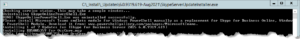
Two commandlets have also been removed from the SfB PowerShell module:
- Get/Set-CsUserSettingsPageConfiguration
Continue reading ‘SfB 2015 Server Update – August 2021’ »

