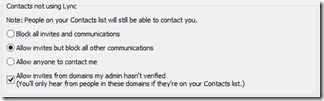Given that by default anyone can see a user’s presence and Personal Note, I thought it’d be an interesting challenge to see if I could turn Lync into a remote indicator panel to provide distributed monitoring of a process or an application.
All we need are some sensors to interface to the real world, and a means of converting them into computer signals for Lync. I decided that the easiest way of doing this is to use a device that emulates a keyboard (a HID), saving me the hassles of trying to code a driver and at the same time binding the project to specific interfacing hardware.
Unfortunately I hit an early hurdle when I found that there are no keyboard shortcuts to change your presence. (There are LOTS of keyboard shortcuts. They’re here: Lync 2010 / Lync 2013). This then necessitated the construction of an App that would capture keys and manually (through the client API) set the appropriate values in the client.
And thus, my Client-Side API project “HIDnLync” was born. It was relatively easily enough done. I’ve taken my Elyza app, stripped most of the intelligence out of her, added a Setup GUI (largely recycled from Profiles For Lync), and now when you hit certain key-combinations, your status and/or Personal Note change. (HIDnLync and of course Lync both need to be running for this to work, but they only need to be in the background, and the machine CAN be used for other things imperceptibly).
Continue reading ‘HIDnLync’ »