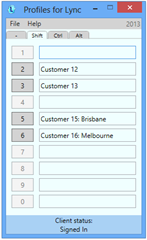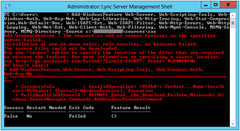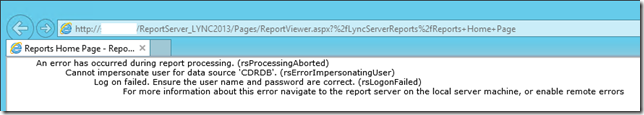(There’s a caveat I’ll get to later, but at least I have your attention now).
Every so often a customer will ask me to configure a recording of ringback tone as a Response Group’s MOH source. Their argument is that they don’t want their callers to be placed on hold or appear to be stuck in a queue, so they prefer them to be played ringback tone until their call is answered or they abandon.
Complying with this request will put you in breach of a number of clauses in AUSTRALIAN STANDARD AS/CA S002:2010 “Analogue interworking and non-interference requirements for Customer Equipment for connection to the Public Switched Telephone Network “.
The relevant sections are from 5.3.4 “Supervisory Tones” and 5.3.5 “Automatic Operation”.
Clause 5.3.4.1 defines three “Pre-answer supervisory tones”: ringback tone, busy tone, and the lesser-used “number unobtainable” (NU) tone.
Here’s Clause 5.3.5.3.2 verbatim. The bold “shall” is from the standard. (In case you’re not familiar with Australian Standards, clauses that use the words “shall” or “shall not” are mandatory, whereas other terms including “should” are recommendations only).
CE incorporating automatic answering facilities shall acknowledge the answering of incoming calls from the PSTN by—
(a) the transmission of an appropriately worded stored voice or synthesised voice message; or
(b) the transmission of one burst of answering tone of 2100 Hz ±15 Hz for a minimum of 2.6 s up to a maximum of 6.0 s, if a calling tone (CNG) as defined in ITU-T Recommendation V.25 [22] has not been received from the originating CE within 2.5 s. The answering tone should be in the range from –7 dBm to –13 dBm; or
(c) a post-answer tone dissimilar from a PSTN dial tone, PSTN ring tone, busy tone, or NU tone, as described in Appendix A.
Points (a) & (c) are the clinchers here. (a) states you’ll be in the clear if you play a greeting to the caller first, however if you don’t (as the RGS will permit) and you just throw the caller to your ringback MOH, you’re in breach of point (c).
Continue reading ‘Ringback tone as your RGS MOH violates the Australian Standard’ »