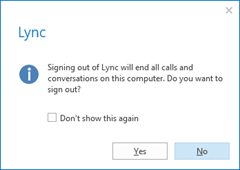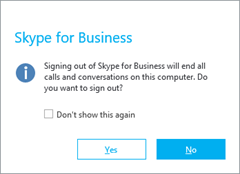Lync’s Roles-Based Access Control (RBAC) is great fun. It lets you fairly precisely define the rights of a user: you can easily grant or restrict access to specific commandlets, or apply scoping so that a commandlet can be run, but only against a subset of objects (like say a specific site).
I’m quite used to playing God in my deployments & never having to worry about such restrictions – until now.
I’ve recently found however that deploying a country into a global pool where my own access is subject to RBAC isn’t anywhere near as much fun. I’ve been running into all sorts of invisible walls as my usual open-slather access simply isn’t there. I understand and appreciate why this is necessary, and I don’t want you to think that I’m having a whinge – it’s presented as a bit of a backgrounder for you, and an intro for what’s to come.
One feature I *NORMALLY* enjoy access to is the ability to bung a user’s name and a phone number into the Lync Control Panel and have it tell me where the call’s going to be spat out – assuming it’s not barred of course. Alas, it transpires that when the Control Panel does this it creates a whole stack of new voice routing objects “-inmemory”, and here I run into one of those RBAC walls, as I’m not allowed to do that!
Not to be perturbed, I took to PowerShell and coded my way around it! Here we have “Test-CallRouting.ps1”.