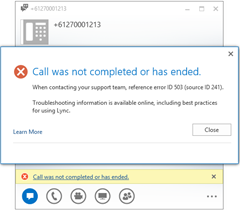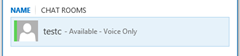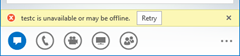Updated 16th Aug: This issue is now described in a kb.
If you’re starting off a brand new Lync installation it’s common practise to run setup.exe on the DVD to install the Core components, add the admin tools, then run the latest ServerUpdateInstaller to patch this ‘foundation’ before you proceed any further with your Lync build. That way you’re building your new Lync with the latest version of the tools.
Unfortunately it seems the underlying installation process has changed in the August 2014 “CU5” update compared to those that have come before, and you’ll now get an error if you try to do this.
The Scenario
- New build of Windows Server 2012 R2
- Mount Lync DVD ISO
- Run Setup.exe (elevated)
- Install Admin Tools (from Deployment Wizard)
- Exit Deployment Wizard and run CU5 LyncServerUpdateInstaller (again, elevated)
- The installer indicates it’s going to install updates for “Core Runtime”, “Admin Tools” & “Core Components”
- The first two succeed but installation of the Core update fails.
Continue reading ‘Lync Server 2013 CU5 OcsCore Update Fails’ »