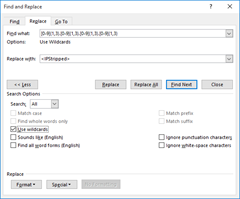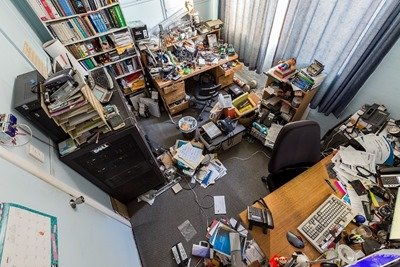This week’s security update also covers the Office 2016 client for SfB.
Kb3085634: “MS15-116 and MS15-123: Description of the security update for Skype for Business 2016: November 10, 2015
This security update resolves vulnerabilities in Skype for Business 2016. These vulnerabilities could allow remote code execution if a user opens a specially crafted document or goes to an untrusted webpage that contains embedded OpenType fonts. Or, these vulnerabilities could allow information disclosure if an attacker invites a user to an instant message session and then sends that user a message that contains specially crafted JavaScript content.
To learn more about the vulnerabilities, see Microsoft Security Bulletin MS15-116 and Microsoft Security Bulletin MS15-123.
Note After you apply this security update, you may see a popup window that states that a website wants to open web content in protected mode in Internet Explorer. See Updates to change the way that Internet Explorer interacts with features in Microsoft Office applications for more information.”
What’s Fixed
No other fixes documented.
Continue reading ‘SfB 2016 Client Security Update – November 2015’ »