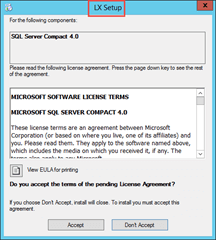This update – our first for the year – takes the server from 6.0.9319.102 to 6.0.9319.235. Is this officially CU2? Let’s go with it and see what happens. (Update: Yes, it is “CU2”).
What’s Fixed?
- Kb3095143 Windows 10 users who use Edge can’t join a meeting from Skype for Business Web App
- Kb3141123 Event ID 47067 and the HTTP stack goes into Overflow in Skype for Business Server 2015
- Kb3141122 Debug-CsInterPoolReplication returns “BATCHES OUT OF SYNC” error in Skype for Business Server 2015
- Kb3141119 Tab key expansion process returns non-relevant parameters to Shared Line Appearance cmdlets
- Kb3141118 “Endpoint failed to login” error when you run SLA-related cmdlets more than 20 times in Skype for Business Server 2015
- Kb3141117 Delegate data is not removed when you run the Remove-CsSlaDelegates cmdlet in Skype for Business Server 2015
- Kb3141115 ADFS 3.0 is supported for OAuth tokens in Skype for Business Server 2015
- Kb3141112 Response Group service crashes when you change the value in the dbo.Agents table in Skype for Business Server 2015
- Kb3141110 Can’t prepare an Active Directory forest in Skype for Business Server 2015
- Kb3141120 Call transfer from a PSTN call to a federated user fails in Skype for Business Server 2015
- Kb3141114 Event 1000 occurs and the Rtcsrv.exe process crashes on a Skype for Business Server 2015 Front End server
- Kb3126487 You can’t join a meeting from outside Lync 2013, Lync 2010, or Skype for Business on iOS 9.2 and later