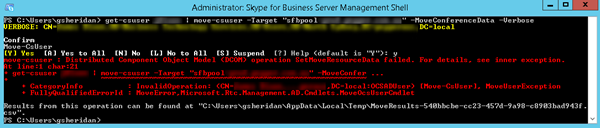I noted in my recent post about CU4 that I’d seen a recurrent 32270 error in my Lab after the install, and that it took another reboot to banish.
Roll forward a few weeks to my current customer deployment and I’ve been seeing recurrent PDP (Call Admission Control) errors… since the moment CU4 went on.
These are popping out roughly every 5 minutes:

Event 36023, LS Bandwidth Policy Service (Core)
Disconnected from server.
Machine FQDN server1.contoso.com (IP address: 10.10.10.10, TCP listening port: 448, Type: Intracluster) in pool myfepool.contoso.com
Cause: If the specified server is removed from the topology or is currently draining or is stopped, this behavior is expected; otherwise, a network issue may have caused the disconnect.
Resolution:
If this behavior is unexpected, resolve the network issues between the two servers. Ensure that the service is listening on the specified port and FQDN.
Continue reading ‘PDP (CAC) Errors After Installing SfB 2015 CU4’ »