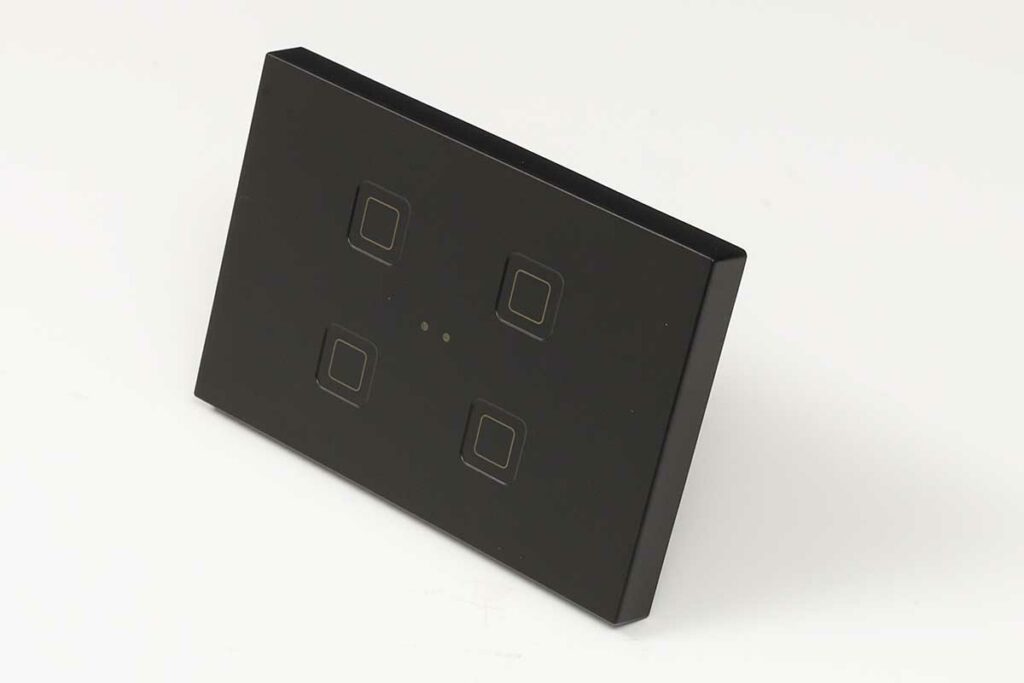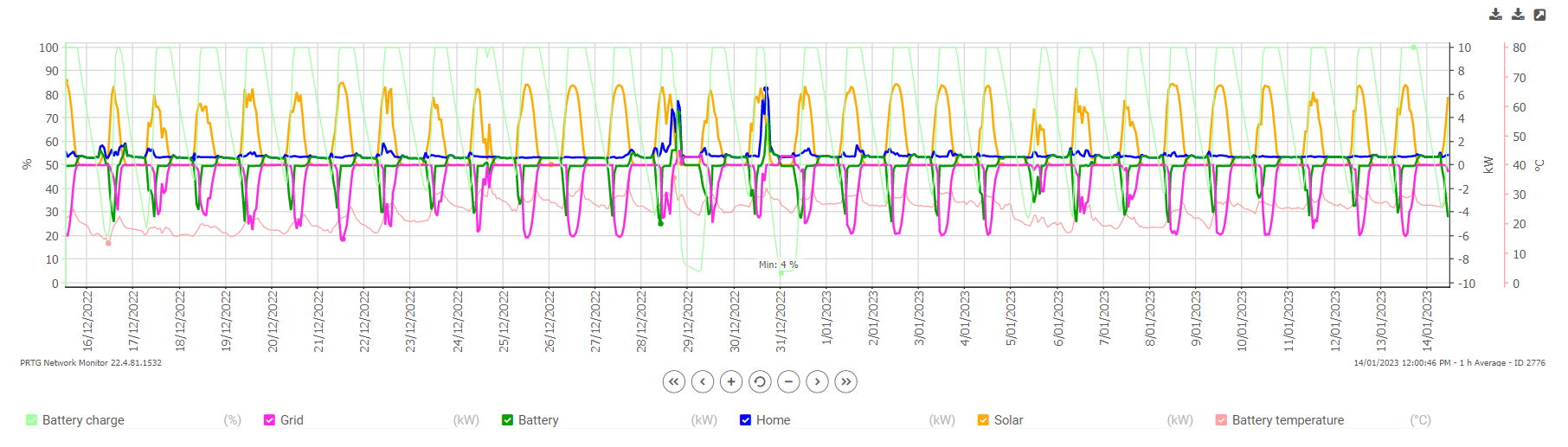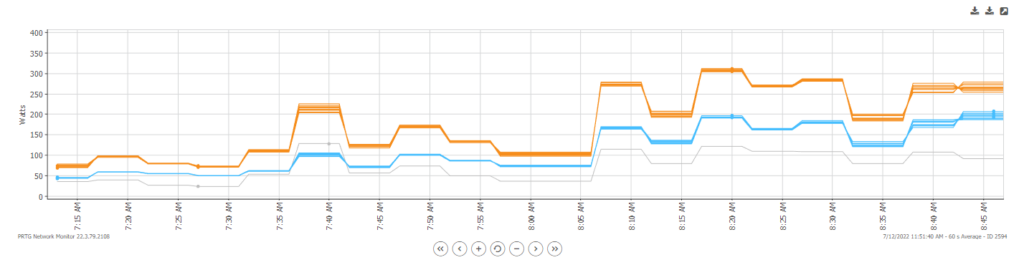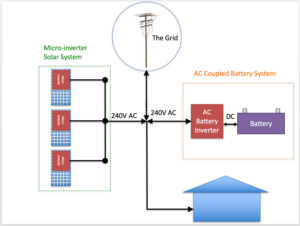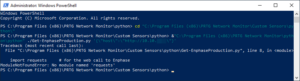Windows natively won’t let you schedule a system shutdown, but there are plenty of posts on the Internet that show you how to create a Scheduled Task that will do that for you.
Having recently added a solar+battery setup to our home, I’ve been on a (belated) mission to reduce our overnight power consumption, and I’ve decided that a scheduled shutdown of my desktop PC around bedtime would be a good idea. HOWEVER I don’t want it to be completely automatic, because sometimes I might be running a process that needs to be let run. I might have a WinSCP or PowerShell session open to a Pi I’m monitoring, or I’m capturing real-time traffic from KNX’s “ETS” app, and the shutdown would be A Bad Thing. And here’s where I hit a roadblock.
“Invoke-ConditionalShutdown.ps1” is the solution.

Create your scheduled task as required, but instead of calling “shutdown”, call PowerShell, invoke the script, and add some attributes to define a “skip list” of processes to whitelist, or a “skip file” with the power of regular expressions to look for a list of processes and title bar text.
Features
Simple modeSupply a comma-separated list of process names to whitelist. e.g. “Notepad++,Bounsky 2015”.
Power-user modeProvide a CSV file naming the process and what its title bar must say for it to be whitelisted. These values are regular expressions, where a blank entry is a wildcard “$true”.
HibernateAll the power, but just hibernate instead of shutting down. (The script will abort and report an error if Hibernate is disallowed for your machine or o/s).
Shutdown timerWindows’ shutdown command has a “-t nn” attribute, and I’ve catered for that here too, with a default 20s delay for some in-built “OMG NOOOO” protection. (“shutdown -a” is your “undo” command here.)
Reopen previously-running appsIf enabled and invoked, when the machine next boots, all the previously-running apps will reopen. See “ARSO” below.
Validate the regex in the SkipFile Not sure if your RegEx is up to scratch? Don’t worry, neither is mine. Run the script with the “-ValidateSkipFile” switch and it will tell you which of your RegEx rules are no good. Rinse and repeat until it’s all valid, then proceed to “TestMode”.
TestModeTest your settings are correct without risking an unexpected shutdown/hibernate event. The script will drop a message to the screen telling you if it would have shutdown or not, and what criteria triggered the ‘skip’. (Run -ValidateSkipFile first if you’re using the SkipFile).
VerboseOutput verbose info to screen.
Code SignedWith thanks to DigiCert, the released version of the script has been signed, so it’ll run in environments where a strict security policy is enforced.
Continue reading ‘Invoke-ConditionalShutdown.ps1’ »